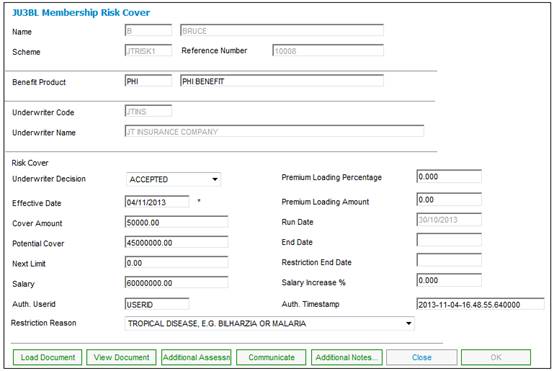
This functionality allows you to upload a document (e.g. Medical Questionnaire, Medical Examination or Pathology Report, etc.).
Note:
This functionality can be accessed using either of the following methods:
· Select the LOAD DOCUMENT button on the JU3BL Membership Risk Cover screen.
· Select the Load Document option from the sub-menu on the left on the JU3BL Membership Risk Cover List screen.
On the JU3BL Membership Risk Cover screen, click LOAD DOCUMENT.
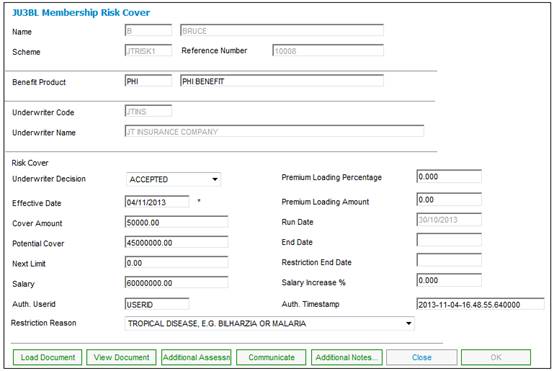
When LOAD DOCUMENT has been selected, the Document Upload screen will be displayed.

Click ![]() alongside Document Type, then select the required type of document to be uploaded (e.g. Medical Questionnaire, Medical Examination or Pathology Report, etc.) from the drop-down list.
alongside Document Type, then select the required type of document to be uploaded (e.g. Medical Questionnaire, Medical Examination or Pathology Report, etc.) from the drop-down list.
Capture any free form text about the document being uploaded in the Comment field.
Use BROWSE to find the document to be uploaded, then click SUBMIT. A message will confirm that the file has been successfully uploaded.