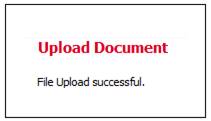This functionality allows for the uploading of documents for the scheme.
From the JU1BK List screen, select a product, then select Load Document from the sub-menu on the left.

The Document Upload screen will be displayed.

This screen facilitates the uploading of documents for the scheme.
Capture data as follows:
|
Document Type |
Select a type of document to be uploaded from the drop-down list. |
|
Comment |
Capture any free-form text about the document to be uploaded. |
|
Please select a file to Upload |
Click BROWSE. This will allow you to search the available drives (user network or local) for the file to be loaded.
Highlight the required file, then click OPEN.
Note: Only files with txt, PDF, HTM, HTML, Doc or Docx extensions can be uploaded. |
Once the necessary data has been captured, click SUBMIT.
The following message on the screen will confirm that the upload has been successful:
File Upload successful