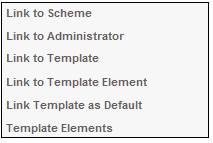
From the JU1FI Template List screen, highlight a template and select Link to Administrator from the sub-menu on the left.
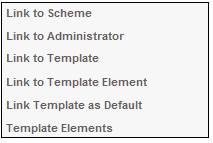
The system will flow to the JU1KM PDF Template Administrator Association screen and provide a list of Administrators for selection.
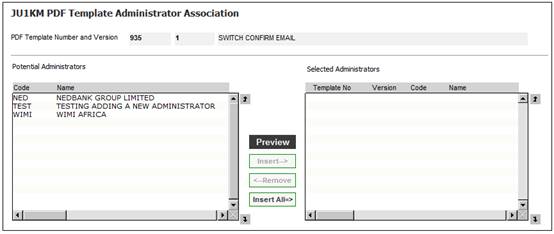
Select one or more Administrators and click INSERT to link the selected Document Template to the Administrator(s) inserted.
To select all Administrators, click INSERT ALL. All Administrators in the Potential Administrators column will be displayed in the Selected Administrators column.
To close the JU1KM PDF Template Administrator Association screen, select Close PDF Template Administrator Association from the sub-menu on the left.
![]()
The JU1FI Template List screen will be displayed.