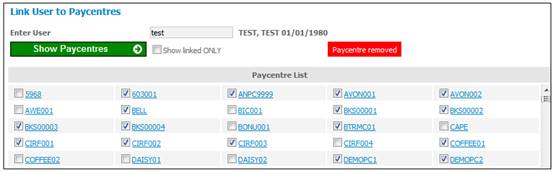The next step is to give the user (i.e. the payroll clerk) access to the pay centre for monthly data processing.
From the System Administration menu, click ![]() alongside Access Control on the sub-menu on the left. Additional options will be displayed.
alongside Access Control on the sub-menu on the left. Additional options will be displayed.
Click Link User to Pay Centres below Access Control.
The Link User to Paycentres screen will be displayed.

This screen is used to search for the Pay Centres linked to the User.
Capture a User ID in the Enter User field, and click the Show Paycentre button.
A list of paycentres will be displayed.
Note:
Select the Show Linked ONLY tick-box to only display the Pay Centres to which the User is linked.
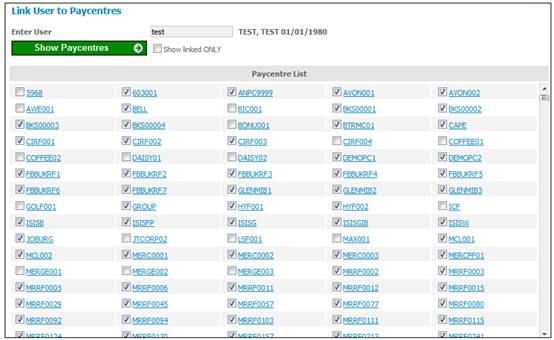
All Paycentres that are ticked are already linked to the User. To add a new Paycentre click the tick- box. A message on the screen will indicate that the Paycentre has been added.
Paycentre added
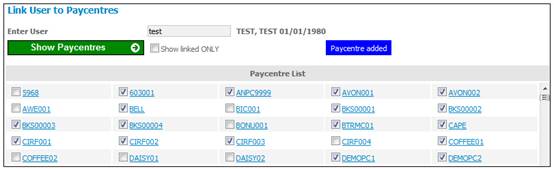
To remove an existing Paycentre that is linked, click the tick- box to remove the tick. A message on the screen will indicate that the Paycentre has been removed.
Paycentre removed