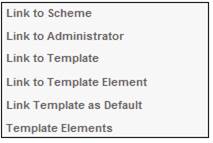
Once a template has been created, it must be linked to a specific scheme or schemes.
When the template is linked to a scheme, the template structure is only referenced by the scheme association. This means that many other schemes can refer to the same template.
From the JU1FI Template List screen, highlight a template and select Link to Scheme from the sub-menu on the left.
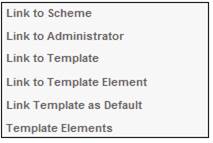
The JU1FJ PDF Template/Scheme Association screen will be displayed.
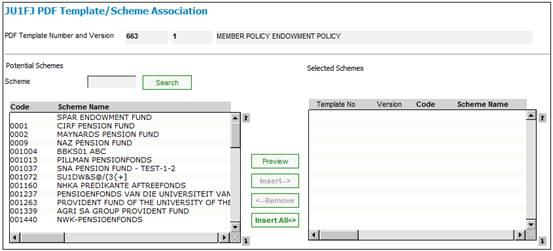
In order to view the selected template in its end state, click PREVIEW. The system will display the latest template with the latest template elements that are associated to it, in PDF format.
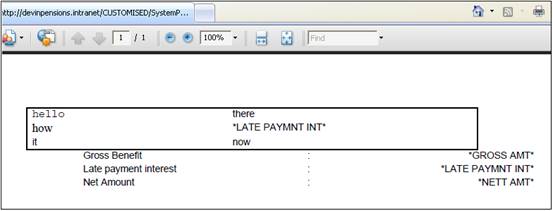
ThePotential Schemes column displays a list of all scheme codes and scheme names in descending order. To locate the required scheme, use the navigation keys to scroll through the schemes listed in the Potential Schemes column:
If the scheme code is known, then capture the code and click SEARCH. If the code is valid, the scheme code will be displayed at the top of the list. If the code captured is not valid or no scheme code has been captured, a list of all scheme codes and scheme names in descending order will be displayed.
Highlight a scheme in the Potential Schemes column and click INSERT to move it to the Selected Schemes column. The JU1FJ Template/Scheme Association Maintain screen will be displayed.
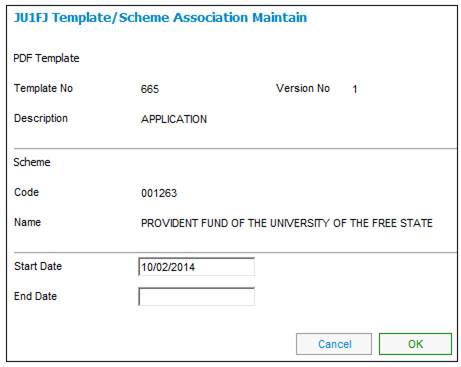
The system will default the Start Date field to the current date. This date can be changed, if required.
Click OK. The JU1FJ PDF Template/Scheme Association screen will be displayed with the selected scheme displayed in the Selected Schemes column.
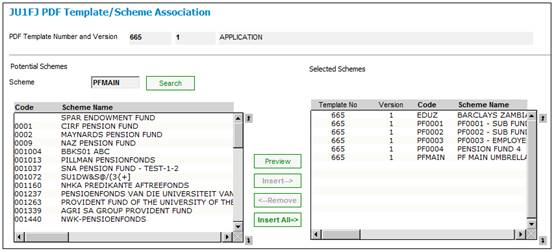
To remove a scheme from the Selected Schemes column, highlight the scheme and click REMOVE. The JU1FJ Template/Scheme Association Maintain screen will be displayed.
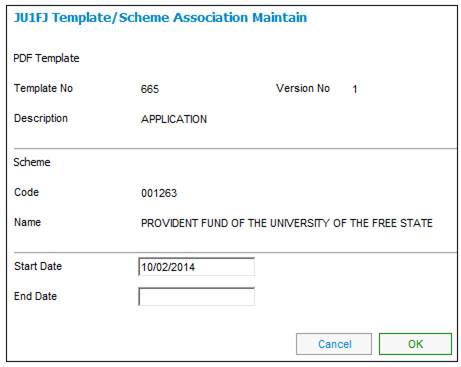
Capture a date in the End Date field and click OK. The JU1FJ PDF Template/Scheme Association screen will be displayed with the removed scheme displayed in the Potential Schemes column.
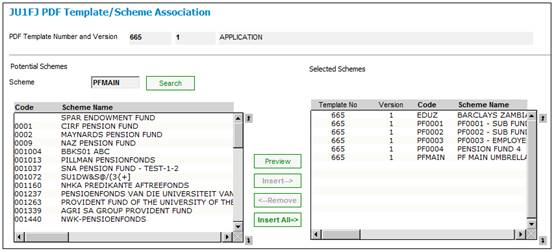
To select all schemes, click INSERT ALL. All schemes in the Potential Schemes column will be displayed in the Selected Schemes column.