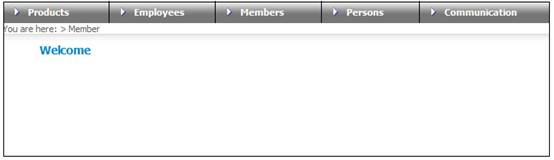
This file must contain accurate liability settlement values as provided by the lending institution.
The following validations are performed during the process:
- The member must exist on the system.
- The processing of liabilities for exited members is allowed.
Log in to the system from the Logon page.
Click clients.
The Welcome screen will be displayed.
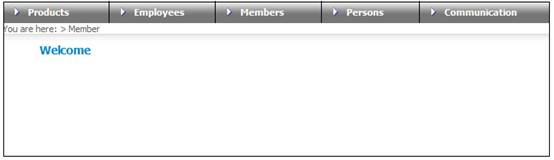
From the main menu on top, click Members. The JU3AO List of Members for a Scheme/Pay Centre screen will be displayed.
Once the required member has been selected, the JU3AO List of Members for a Scheme/Pay Centre screen will be displayed. Highlight the required member and select Membership Details > Liability Detail from the sub-menu on the left.
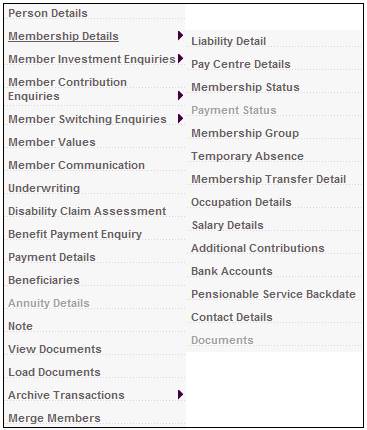
The JU4BG Member Liability screen will be displayed.
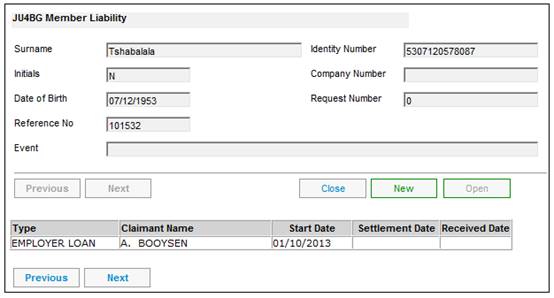
The record will have been loaded with details of the liabilities that were in the input file.
To view details of the liabilities, select the item and click OPEN. The JU4BG Member Liability Details screen will be displayed.
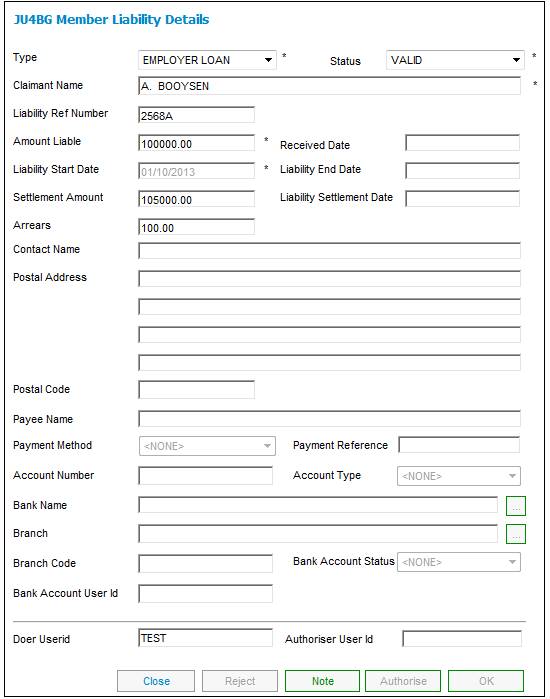
Also refer to
Supplements
Bulk Upload of Home Loan Details
Further details of the liability that was on the input file will be shown.
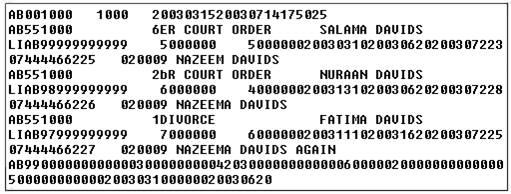
Header record
|
|
Field Name |
Field Size |
DEC |
ATTR |
Start |
End |
Description / Value |
|
1 |
File ID code |
4 |
|
Char |
1 |
4 |
AB00 |
|
2 |
Fund number |
7 |
|
Char |
5 |
11 |
Fund number |
|
3 |
IN.pensions scheme code |
7 |
|
Char |
12 |
18 |
IN.pensions scheme code |
|
4 |
Conversion Date |
8 |
|
Num |
19 |
26 |
CCYYMMDD - conversion date |
|
5 |
System date |
8 |
|
Num |
27 |
34 |
CCYYMMDD - system date |
|
6 |
System time |
6 |
|
Num |
35 |
40 |
Hhmmss - system time |
Detail record
|
|
Field Name |
Field Size |
DEC |
Start |
End |
ATTR |
O/M |
Description / Value |
|
1 |
File indicator |
4 |
|
1 |
4 |
Char |
M |
AB55 |
|
2 |
Fund number |
7 |
|
5 |
11 |
Char |
M |
Scheme code |
|
3 |
Member number |
20 |
|
12 |
31 |
Char |
M |
Member reference number |
|
4 |
Liability Type |
20 |
|
32 |
51 |
Char |
M |
Liability type – E.G. Divorce;Loan |
|
5 |
Claimant Name |
30 |
|
52 |
81 |
Char |
O |
Name of Claimant |
|
6 |
Liability Reference Number |
15 |
|
82 |
96 |
Char |
O |
Reference no to indicate liablility |
|
7 |
Amount Liable |
11 |
2 |
97 |
107 |
Num |
O |
Amount liable for |
|
8 |
Settlement Amount |
11 |
2 |
108 |
118 |
Num |
O |
Settlement Amount received from claimant/bank |
|
9 |
Liability Start Date |
8 |
|
119 |
126 |
Num |
M |
Ccyymmdd |
|
10 |
Liability End Date |
8 |
|
127 |
134 |
Num |
O |
Ccyymmdd |
|
11 |
Settlement Date |
8 |
|
135 |
142 |
Num |
O |
Ccyymmdd |
|
12 |
Account Type |
1 |
|
143 |
143 |
Num |
O |
1 - Cheque 2 - Savings 3 - Transmission |
|
13 |
Account Number |
16 |
|
144 |
159 |
Num |
O |
|
|
14 |
Branch Code |
8 |
|
160 |
167 |
Num |
O |
Branch Code |
|
15 |
Account Holder |
30 |
|
168 |
197 |
Char |
O |
Name of Account Holder |
O = Optional field
M = Mandatory
Note:
All optional text fields must be padded with trailing spaces.
All numeric fields must be padded with leading zeroes.
Trailer record
|
|
Field Name |
Field Size |
DEC |
Start |
End |
ATTR |
Description / Value |
|
1 |
File indicator |
4 |
|
1 |
4 |
Char |
AB99 |
|
2 |
Number of detail records |
13 |
|
5 |
17 |
Num |
Total number of detail records (Prefix AB55) |
|
3 |
Fund number |
13 |
|
18 |
30 |
Num |
#total of scheme codes on file |
|
4 |
Member number |
13 |
|
31 |
43 |
Num |
#total of member numbers |
|
5 |
Amount Liable |
13 |
2 |
44 |
56 |
Num |
#total of Amounts Liable |
|
6 |
Settlement Amount |
13 |
2 |
57 |
69 |
Num |
Total of Settlement Amounts |
|
7 |
Start Date |
13 |
|
70 |
82 |
Num |
Total of Start Dates |
|
8 |
End Date |
13 |
|
83 |
95 |
Num |
Total of End Dates |
Note:
If the member reference number is greater than 20 characters, the trailer record will not produce the correct results.