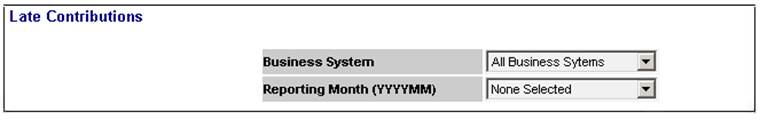
This report displays details of contributions due for the selected business system and reporting month.
From the Reports menu, select Late Contributions from the sub-menu on the left.
The Late Contributions selection screen will be displayed.
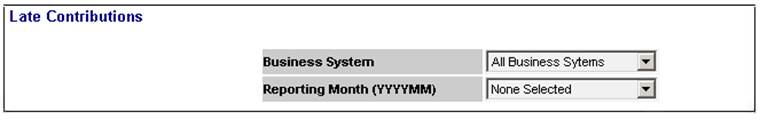
Select the required business system and reporting month from the drop-down boxes.
The results will be displayed on the lower portion of the screen.
Note:
Only active Pay Centres will be listed.
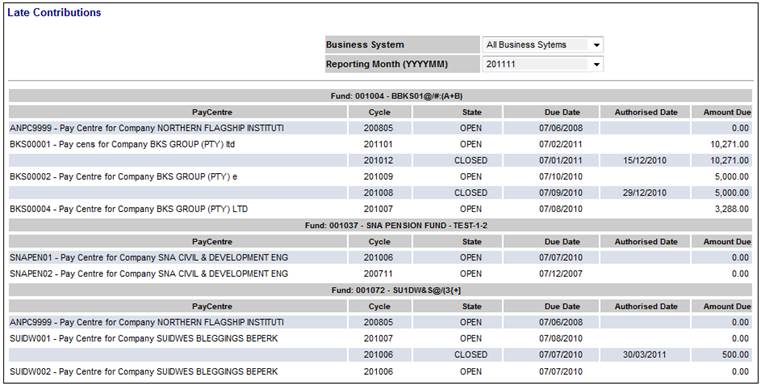
The following fields will be displayed:
- Fund
- Pay Centre
- Cycle
- State
- Due Date
- Authorised Date
- Amount Due