
This report displays the investment details of members. It is only available for schemes offering investment choices at a member level.
From the Payroll menu, select Investment Splits from the sub-menu on the left.
The Investment Splits screen will be displayed.

A selection must be made from the Select cycle month drop-down list. If no selection is made, the system will default to the date of the latest open cycle.
- Selecting a cycle month from the list will display all investment splits for all Pay Centres for the selected cycle month.
- Selecting Latest cycle per Paycentre from the list will display all investment splits for all Pay Centres for all cycle months. Note: Cycle months may differ per pay Centre.
Click SEARCH. The report will be shown on the lower part of the screen.
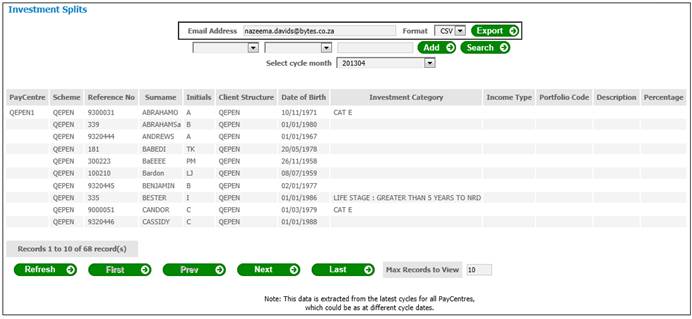
Click SEARCH. The report will be shown on the lower part of the screen.
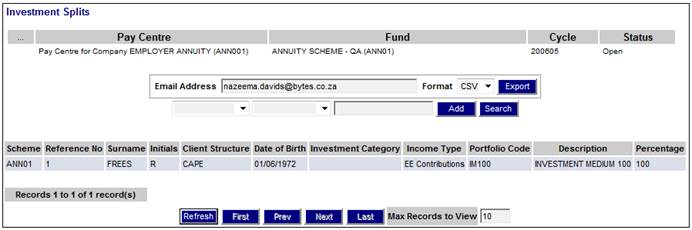
The following fields will be displayed:
- Pay Centre
- Scheme
- Reference Number
- Surname
- Initials
- Client Structure
- Date of Birth
- Investment Category
- Income Type
- Portfolio Code
- Description
- Percentage