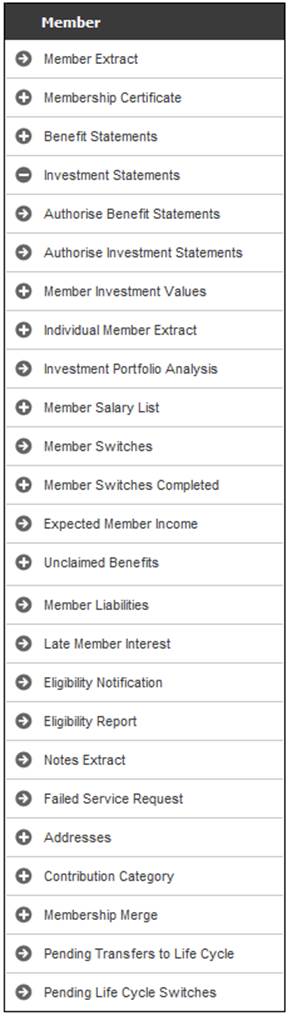
If for the batch group called MEMBER VALUES, Member Details is selected as a criteria in the BATCH SELECTION CRITERIA on the JAJV Schedule Scheme for Batch Run screen, and the BJU2AJ_MEMVAL Member Value List batch job runs, the Investment Portfolio Analysis report will be generated.
This report displays the number of units held by each member in each investment portfolio.
For more information refer to Member Investment Values report.
From the Member menu, select Investment Portfolio Analysis.
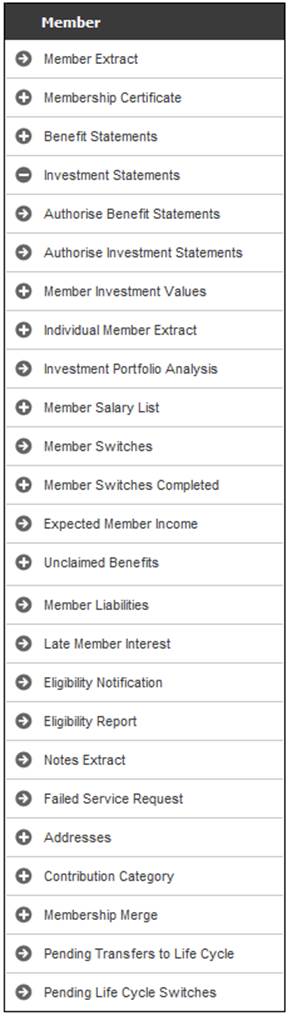
The Report Selection screen will be displayed.
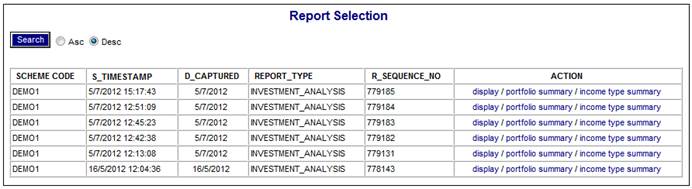
The following columns are displayed:
- Scheme Code
- Timestamp
- Date Captured
- Report Type
- Report Seq No
- Action
Select the display hyperlink in the Action column. The following screen will be displayed.
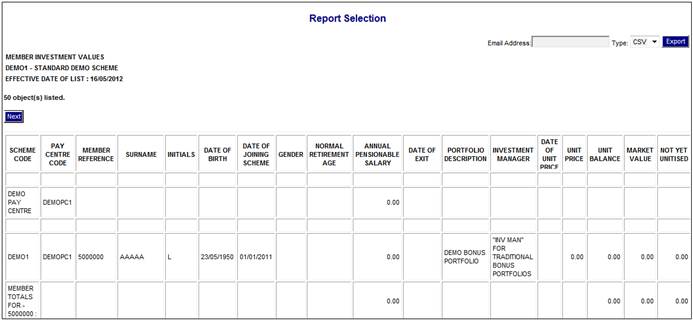
The following columns are displayed:
- Scheme Code
- Pay Centre Code
- Member Reference Number
- Surname
- Initials
- Date of birth
- Date of Joining Scheme
- Gender
- Normal Retirement Age
- Annual Pensionable Salary
- Date of Exit
- Portfolio Description
- Investment Manager
- Date of Unit Price
- Unit Price
- Unit Balance
- Market Value
- Not yet Unitised
- Switch in Process
- Total
- Bonus Portfolio
- Bonus Date
- Net Employee Contributions
- Net Employer Contributions
- Due Date
- Contribution Category
- Benefit Category
- Investment Category
Portfolio Summary
Select the portfolio summary hyperlink in the Action column. The following screen will be displayed.
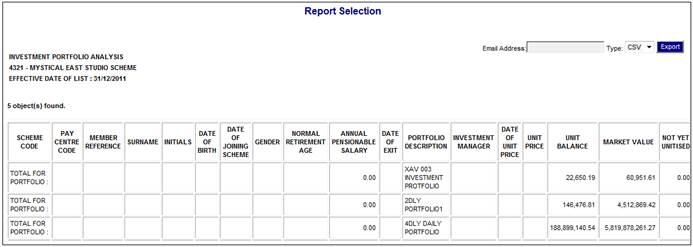
The same fields will be displayed as for the display selection.
Income Type Summary
Select the income type summary hyperlink in the Action column. The following screen will be displayed.
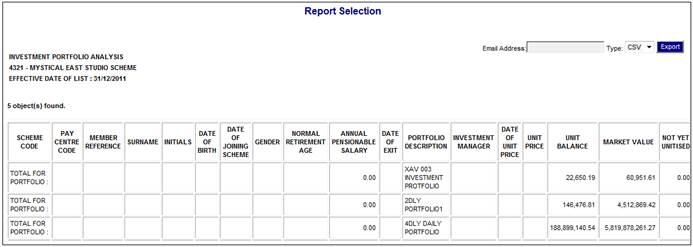
The same fields will be displayed as for the display selection.
When the BJU2AJ_MEMVAL Member Value List batch job runs and the selection criteria Member Details has been selected for inclusion in a report, the information will be retrieved as per the table below:
|
Item |
Source |
|
Gender |
Gender |
|
NRA |
NRA |
|
Employee Contributions |
Retrieve the latest business transaction with an accounting activity of SFCONINV for Income Type ECS and a due date less than or equal to the effective date of the Member Values Report. Sum the transactions if a member has more than one Investment Portfolio. |
|
Employer Contributions |
Retrieve the latest business transactions with an accounting activity of SFCONINV for income type RCS and a due date less than or equal to the effective date of the Member Values Report. Sum the transactions if a member has more than one Investment Portfolio. |
|
Last Income Date |
Retrieve the due date from the latest accounting activity SFNOEFTP less than or equal to the effective date of the Member Values Report. |
|
Annual Pensionable Salary |
Find the latest Actual Earning record with a Salary Type of BASIC with a start date less than or equal to the effective date of the Member Values Report. Multiply the value by 12. |