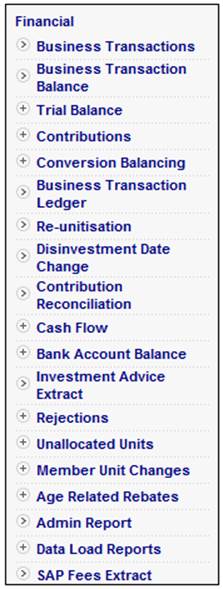
Note:
These reports are also available for all schemes, by date. Refer to
Investment
Investment Advice Report
From the Financial menu, select Investment Advice Extract from the sub-menu on the left.
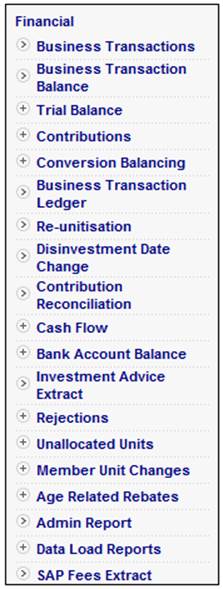
The Investment Advice list screen will be displayed.
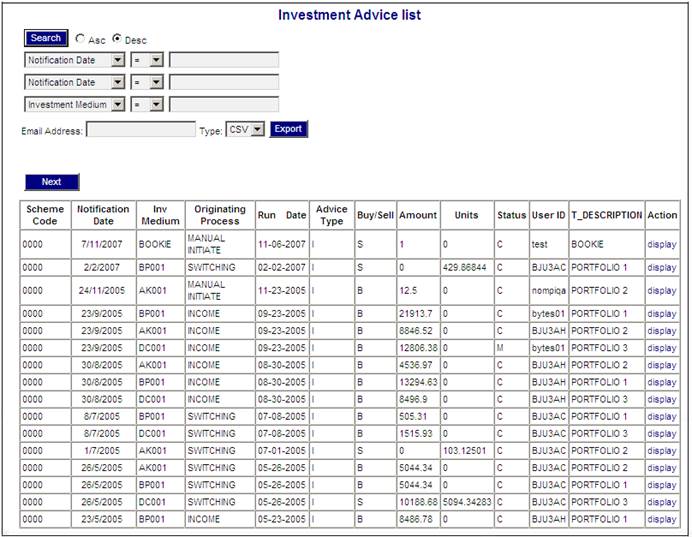
This report displays a list of all portfolio advices for the selected scheme.
The following columns are displayed:
- Scheme Code
- Notification Date
- Inv Medium
- Originating Process
- Run Date
- Advice Type
- Buy/Sell
- Amount
- Units
- Status
- User ID
- Description
- Action
The following fields are available as search criteria:
- Notification Date
- Inv Medium
- Originating Process
Refer to Searching for Records for an explanation of the search process.
Note:
If the Pooling Status for the Scheme Code captured in the search criteria on the Investment Advice list screen is MAIN UMBRELLA, the reports for all of the Sub Umbrella Schemes linked to the Main Scheme will be listed.
To select an investment advice, click on the hyperlinked display in the Action column alongside the appropriate selection.
Note:
The ORIGINATING PROCESS will determine the type of extract that is displayed, e.g. Income Extract, Sell Switching Extract, Realisation Extract, Manual Initiate Extract etc., and the columns may differ between the various extracts.
The following is an example of the Income Extract.
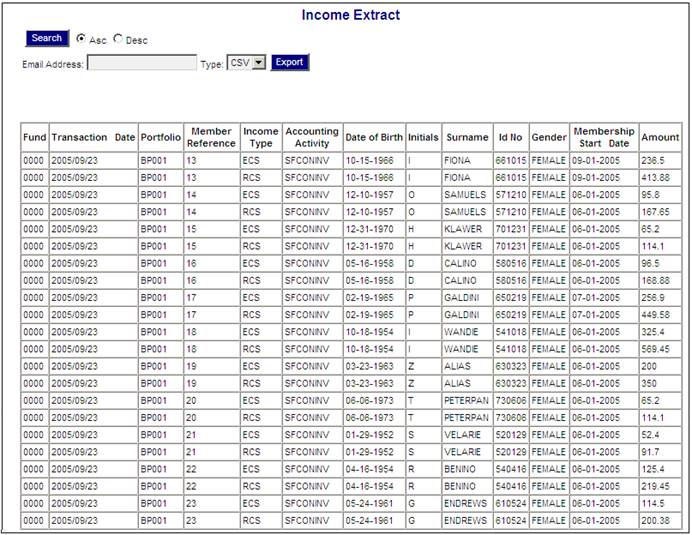
The following columns are displayed:
- Fund
- Transaction Date
- Portfolio
- Member Reference
- Income Type
- Accounting Activity
- Date of Birth
- Initials
- Surname
- Id No
- Gender
- Membership Start Date
- Amount