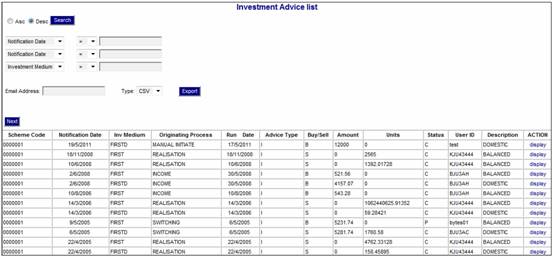
The system will automatically extract the disinvestment and investment transactions for all Asset Managers on a daily basis and will receive from each Asset Manager, the confirmation of the transaction with the correct investment / disinvestment date.
Within this process, the system will receive from the Asset Managers, the unit price or value per portfolio and the statements in an online format to facilitate a reduction in the manual work for the users and to improve the risk by facilitating system-to-system communication.
The system will use the unit price file to upload directly into the system and hence reduce the manual capturing of prices. The unit price is used to determine the investment value of the units as at the date invested.
The system will use the investment statement to upload directly into the system and hence reduce the manual capturing of this statement. From this, the system is able to determine which transactions were not invested on the expected date and then throughout the system, to initiate a re-balancing of all those transactions using the correct date with production of the necessary reports and decisions required if claims have been paid using an incorrect value. This is as per the existing facility but automatic. For the Asset Manager costs on the statements, this can be used to highlight to the user that a distribution of costs is to be authorized and hence the costs would be correctly distributed across all members based on their respective value in the investment.
Each Asset Manager will have different file formats and different translations to what the data within the system is and hence using the existing translation values within the system, the files will be translated to suit each individual Asset Manager. In all cases, if the Asset Managers have an existing facility, then this will be re-used to facilitate the ease of trying to achieve release schedules.
On the Corporate Client for the JU1AP Asset Manager record, select the following fields:
|
Field |
Value |
Description |
|
INTERFACE |
YES |
To enable the creation of all the investment and disinvestment advices into a flat file per the respective Asset Manager layouts. |
|
TRANSLATION JOB |
ADVANTAGE |
This will name the specific Asset Manager layout and be the identifier of the translation values. |
|
DISINVEST LIMIT |
HH:MM |
The time that cut-off must occur |
|
INVEST LIMIT |
HH:MM |
The time that cut-off must occur |
|
SETTLEMENT DAYS |
DAY/DAYS |
This is for the Asset Managers that do not invest the same day as a rule. |
|
INTERFACE TIME |
HH:MM |
The time that is preferred by the respective Asset Manager for the file to be received on a daily basis. |
The existing processes remain the same except for the changes as referenced in M13_Authorize_income_portfolios_with_different_pricing_standards which will reference the fields above for the correct transaction dates on the financial transactions.
Schedule a timed daily extract called the Translation Job parameter based on the Investment (INVEST LIMIT) and Disinvestment (DISINVEST LIMIT) parameter above or at a specific time that suits the respective Asset Manager in the Interface time parameter.
For this extract, create the extract in the format of the XML schema below using the translation values as specified in the parameter Translation Job and update the Status field below to be an A for advised. This will enable the users to be able to view the items that have been sent to the respective Asset Managers.
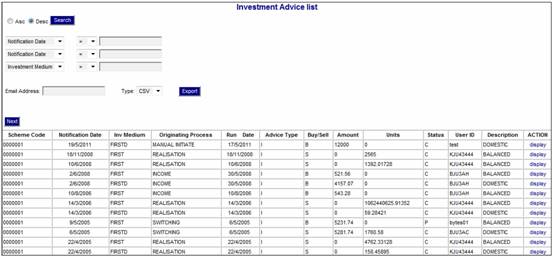
The following columns are displayed:
- Scheme Code
- Notification Date
- Inv Medium
- Originating Process
- Run Date
- Advice Type
- Buy/Sell
- Amount
- Units
- Status
- User ID
- Description
- Action
Display
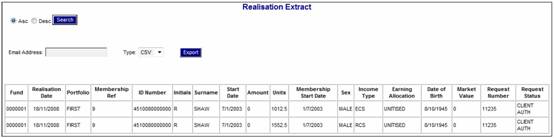
The following columns are displayed:
- Fund
- Realisation Date
- Portfolio
- Membership Ref
- ID Number
- Initials
- Surname
- Start Date
- Amount
- Units
- Membership Start Date
- Sex
- Income Type
- Earning Allocation
- Date of Birth
- Market Value
- Request Number
- Request Status
File required:
As per XML below, followed by example XML containing example data.
The file will be created with the name as specified under Translation Job above with the timestamp appended unless the Asset Managers have a specific preference. The file will be created using the following for directories under the main directory of the job:
|
XMIT |
The Directory from which the file will be transmitted to the Asset Manager |
|
SUCCESS |
The Directory containing all successful file transmits |
|
ERROR |
The Directory for a file with any errors |
|
IN PROGRESS |
The Directory for the file whilst the extract is in progress |
It is a one record failure hence if one fails then all fail must fail with a full rollback but committing the error messages to the error log.
Translations:
The system will read the Translation values for each main field and output the translated value.
Dependency:
The Unique Identifier of each record will be the same unique identifier that is appended to the EFT record as a reference on the bank statement. This is done so that Advantage Asset Manager in this case, can receipt the exact monies to the transaction reference on the file that is uploaded.
|
ABSA Consultants and Actuaries |
Advantage Code (Administrator Code - administrator branch linked to the fund) |
|
Bloemfontein |
ABM02 |
|
Pretoria |
ABS01 |
|
Tygervalley |
ABS03 |
|
Randburg |
ABS04 |
|
Johannesburg |
ABS05 |
|
Fourways |
ABS06 |