An interface exists whereby the functionality of the payroll component can be used to write transactions to an administration system other than this one.
If the table structure and content required is different to what is provided by the interface, the Vendor will do the necessary configuration.
The administration system to interface to will be set up as a BUSINESS SYSTEM – PRODUCT, and once selected, will be the system to which transactions are written as part of the monthly update process.
Log in to the system from the Logon page.
Click ![]() , then click
, then click ![]() .
.
Note:
This will only be available to users with PAYROLL or SUPER USER security access.
The Welcome screen will be displayed.

From the main menu on the top, select Payroll. The Payroll screen will be displayed.
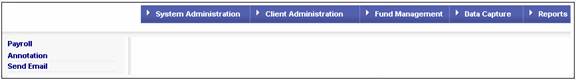
From the main menu on the top, select Fund Management. The Select Fund and Date Effective screen will be displayed.
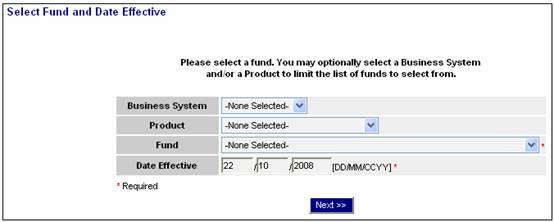
Field notes:
|
Business System |
The particular System that must be interfaced to. If no selection is made from the drop down list then the system will default to IN.PENSIONS. |
|
Product |
The specific pension product used by the Fund to be selected. The selection that is made from the drop down list will determine which Funds are displayed for selection in the Fund field following. If no selection is made, the Product field will take the value of the Product for the Fund selected below. |
|
Fund |
The specific fund. Select a fund from the drop down list. If a product was selected from the Product drop down list then only those funds that use that product are displayed for selection. If no selection was made from the Product drop down list then all funds will be displayed for selection in the Fund drop down list. The selection of a fund is mandatory. |
|
Date Effective |
The effective date of the business system. If no date is input, then the system will default to the current date. |
Once all of the required data has been captured, click ![]() .
.
The Fund Management screen will be displayed with the Payroll sub-menu on the left.

Select Fund Details from the sub-menu. The Fund Details List screen will be displayed.
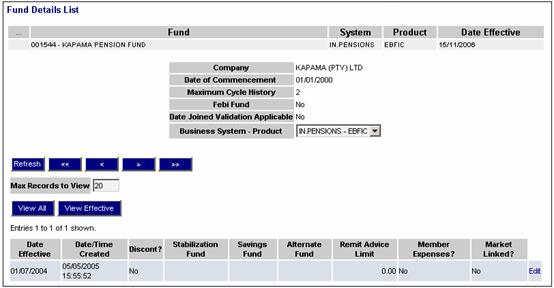
Use the Business System – Product drop-down list to select the required business system that is being interfaced to.
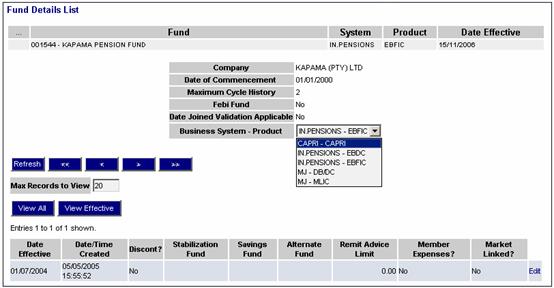
A confirmation message will be displayed.
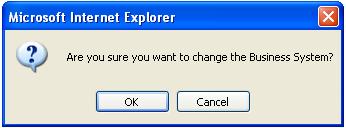
Click ![]() to continue.
to continue.
The selected business system will be the one to which transactions are written.