This file contains the hours history for members.
The following validations are performed during the process:
- The date format must be correct (e.g. a date of 19521560 will reject because the month and day are invalid).
- The member must exist on the system.
- The effective date of the hours may not be prior to the member’s date of entry, i.e. member’s original date of joining the scheme.
- Where records have rejected, the user is able to make the necessary amendments, and validation will continue.
- If multiple records are found in the same file for the same member, the existing record will be updated with the new data.
- The processing of hours history for exited members is allowed.
- Multiple schemes can exist within a file. Each scheme record should have a header, detail, and a footer/trailer. The file will then be split automatically per scheme and processed individually.
Log in to the system from the Logon page.
Click ![]() .
.
The Welcome screen will be displayed.
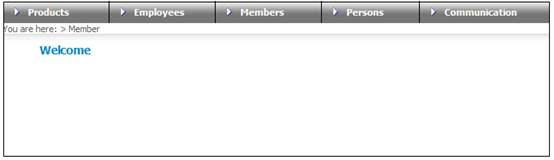
From the main menu on top, click Members. The JU3AO List of Members for a Scheme/Pay Centre screen will be displayed.
Once the required member has been selected, the JU3AO List of Members for a Scheme/Pay Centre screen will be displayed.
Highlight the required member and select Membership Details>Salary Details from the menu on the side.
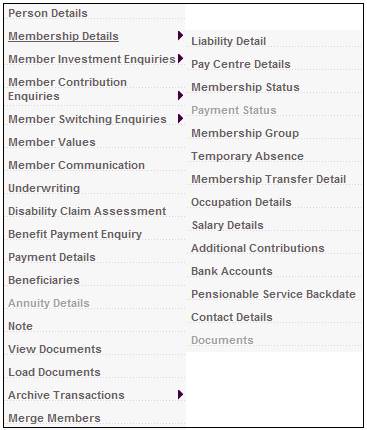
The JU3BE Member Salary Details List screen will display the data that was loaded via the conversion tool.
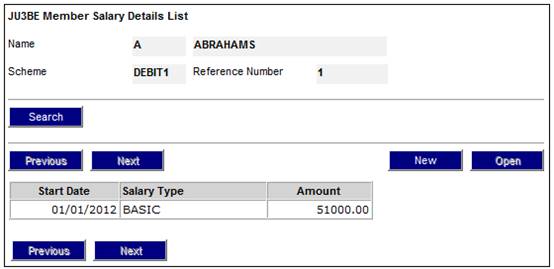
To view the currency for the salary, click on a salary and then click ![]() . The JU3BE Member Salary Details screen will be displayed.
. The JU3BE Member Salary Details screen will be displayed.
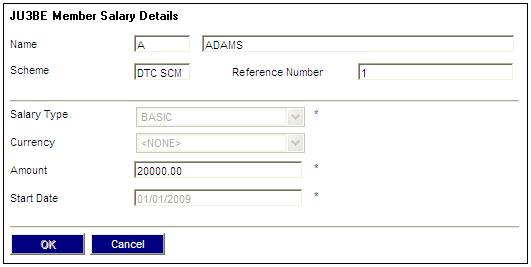
Check that the data has been successfully loaded.
Detail record
|
|
Field Name |
Field Size |
DEC |
ATTR |
O/M |
Start |
End |
Description /Value |
|
1 |
File indicator |
4 |
|
Char |
M |
1 |
4 |
SALH |
|
2 |
Scheme code |
7 |
|
Char |
M |
5 |
11 |
Scheme code |
|
3 |
Member number |
20 |
|
Char |
M |
12 |
31 |
Member reference number |
|
4 |
Start date |
8 |
|
Char / Date |
M |
32 |
39 |
CCYYMMDD |
|
5 |
Salary type |
15 |
|
Char |
M |
40 |
54 |
Validate to UDPV salary HOURS or ADDH |
|
6 |
Monetary amount |
11 |
|
Num |
M |
55 |
65 |
Actual Earning Amount (Actual hours value) |
|
7 |
Currency |
15 |
|
Char |
O |
66 |
80 |
Currency of salary payment – validate to UDPV |
O = Optional field
M = Mandatory
Note:
All optional text fields must be padded with trailing spaces.
All numeric fields must be padded with leading zeroes.