The Home Affairs extract is sent to the Department of Home Affairs to be updated. The file that is returned is read into the System using the following menu selections:
Processes > File Transfer > Batch File Upload (Select Batch Process = Home Affairs Load)
For more details refer to Upload Files under
Processes
Conversion
Uploading Files and Documents
This is followed by submitting the batch job JU4AJ_HOMAF Loading of Home Affairs Data on the Batch Job Submission screen. Select the Submit hyperlink in the ACTION column to submit the job.
When the JU4AJ batch job has been run, the Confirmed Deaths and Unconfirmed Deaths extracts are generated.
For more details refer to
Supplements
Processes
Processing the Home Affairs File
From the Audit menu, click ![]() alongside Home Affairs on the sub-menu on the left.
alongside Home Affairs on the sub-menu on the left.
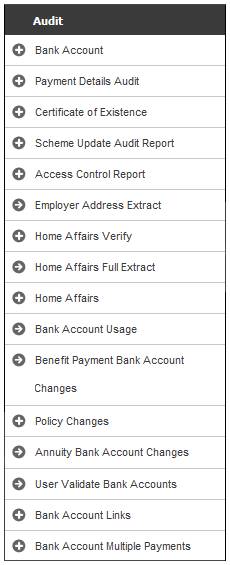
Additional options will be displayed.
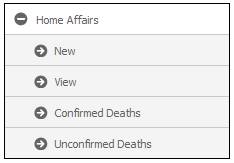
Click New below Home Affairs. The Home Affairs Extract screen will be displayed.

Capture your email address and click GENERATE REPORT.
A message will indicate once the job has been successfully submitted (and an e-mail will be sent to you, if you requested to be notified).
Report job submitted successfully

The email will be received with an XLS attachment displaying the extract:
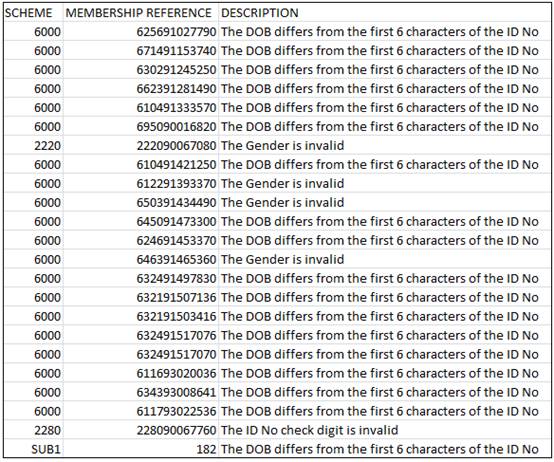
Click View below Home Affairs. The Report Selection screen will be displayed.
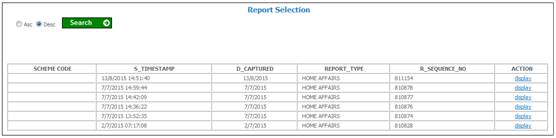
This screen displays a list of the extracts created.
The following columns are displayed:
- Scheme Code
- Timestamp
- Date Captured
- Report Type
- Sequence Number
- Action
To select a report, click on the hyperlinked display in the Action column alongside the appropriate selection.
The Report Selection screen will be displayed.
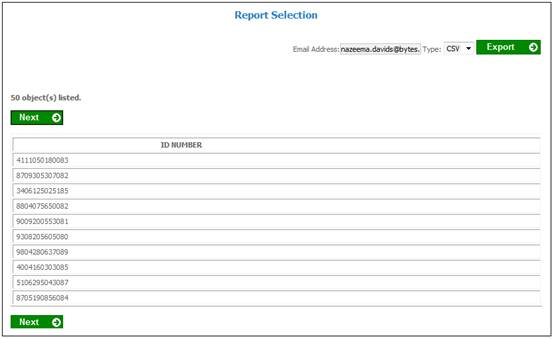
When the Home Affairs file is extracted, the program reads all of the Membership Payment records across all Schemes or for the Scheme selected, for which the End Date is null and for which the Confirmation Type on the Membership Payment Details record is HOME AFFAIRS or H/A DO NOT SUSP.
If the Client Relationship Type is PAYS PENSION the program will find the membership to which the membership payment record is linked. If the client relationship type is SPOUSE, DEPENDANT or DISABLED DEPDNT, the program will find the beneficiary record to which the membership payment record is linked. For all of these, the ID Number of the person is obtained.
If there is more than one active Membership Payment record linked to the same Membership only one record is included.
In addition, in all cases qualified in the primary read, where the Client Relation Type = PAYS PENSION, the system will also find any person attached to the membership where the client relationship type = SPOUSE.
The system will find the ID numbers for these persons and include them in the extract report.
If there is a value for Date of Death on the Home Affairs file, the Report table is updated with a Report Type of ANNUITY DEATHS. This extract displays all confirmed deaths.
Click Confirmed Deaths below Home Affairs.
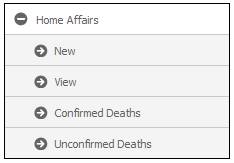
The Report Selection screen will be displayed.
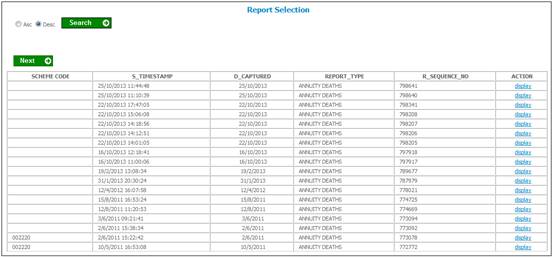
To view an extract, select the display hyperlink in the ACTION column alongside the scheme required. The following screen will be displayed.
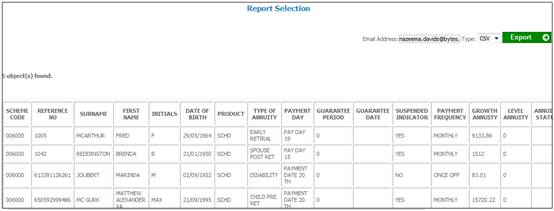
The following columns are displayed:
- Scheme code
- Reference Number
- Surname
- First Name
- Initials
- Date of Birth
- Product
- Type of Annuity
- Payment Day
- Guarantee Period
- Guarantee Date
- Suspended Indicator
- Payment Frequency
- Growth Annuity
- Level Annuity
- Annuity Status
- ID Number
- Status
- Date of Death
- Cause of Death
Notes:
|
Column |
Value |
|
Product |
The Benefit Type on the Membership Payment record. |
|
Type of Annuity |
SINGLE LIFE, JOINT LIFE, SPOUSE, CHILD. |
|
Guarantee Period |
Derived from the Start Date of the first Membership Payment record with a Type of Payment of ANNUITY and the Guarantee Date. If there is no Guarantee Date, it will be left blank. |
|
Guarantee Date |
The Guarantee Date on the Membership Payment. |
|
Suspended Indicator |
YES if at the time the Home Affairs file was processed the Annuitant Status on the Membership Payment Detail was ENDED or SUSPENDED.
NO if at the time of processing the Home Affairs file the Annuitant Status was ACTIVE. |
|
Payment Frequency |
The Frequency on the Membership Payment Detail. |
|
Growth Annuity |
If the value for Increase Participation is not NO INCREASE, then the Regular Payment Amount on the Membership Payment Detail is displayed. |
|
Level Annuity |
If the value for the Increase Participation is NO INCREASE, then the Regular Payment Amount on the Membership Payment Detail is displayed. |
If there is a value in the Comment field and there is no value in the Date of Death field on the Home Affairs file, the report table is updated with a Report Type of ANNUITY QUERIES. This extract displays all unconfirmed deaths.
Click Unconfirmed Deaths below Home Affairs.
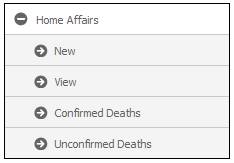
The Report Selection screen will be displayed.
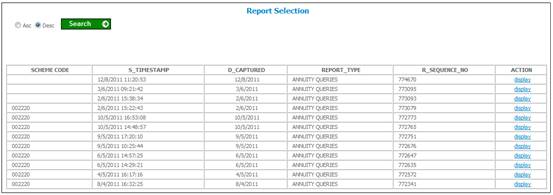
To view an extract, select the display hyperlink in the ACTION column alongside the scheme required. The following screen will be displayed.
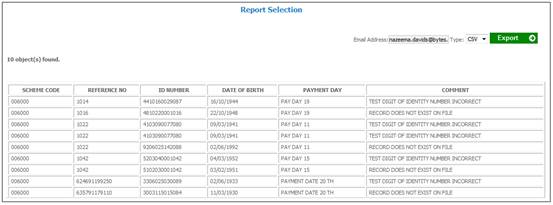
The following columns are displayed:
- Scheme code
- Reference Number
- ID Number
- Date of Birth
- Comment (The value in the Comment field on the Home Affairs file).
Note:
The Comment column will display the value in the Comment field on the Home Affairs file.
When an ID number is processed for a record with a date of death on the file returned by Home Affairs and the ID number does not correspond to the ID number of the member under the scheme, the system will find the person record and read the client relationship associated with the person record. If the Client Relationship = SPOUSE, the system will find the member record that the person is linked to via the client relationship and use this information for the Future Spouse Confirmed Death Report and Future Spouse Unconfirmed Death Report respectively.
The date of death will be updated on the person record associated with this ID number with the date of death on the Home Affairs file.
The system will check if the main annuitant of a future spouse is linked to a PAYMENT DAY Membership Group and if it is, will extract the value for the PAYMENT DAY Membership Group Code.