If the flow is interrupted due to incorrect hash totals, you need to investigate the reason.
If, after investigation, you still want the flow to continue, you need to ignore the hash totals.
From the Conversion Monitor screen, select the required mask type, status and file name as described under
Processes
Conversion
Using the Conversion Monitor
Click ![]() .
.
The Conversion View – File Info And Hash Totals screen will be displayed.
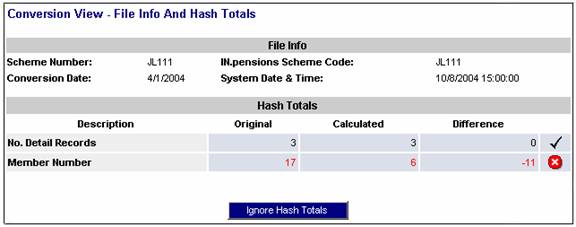
This screen displays the actual totals, the expected totals, and the difference in the hash total amounts.
The end column will display a tick (![]() ) or a cross (
) or a cross (![]() ). These symbols indicate whether or not there were any differences between the original and the calculated values. No action required.
). These symbols indicate whether or not there were any differences between the original and the calculated values. No action required.
To ignore the hash totals and enable the process to continue, click ![]() .
.
A dialogue box will ask you for confirmation.
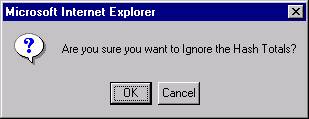
Click ![]() to confirm that the hash totals should be ignored. A confirmation message will be displayed.
to confirm that the hash totals should be ignored. A confirmation message will be displayed.
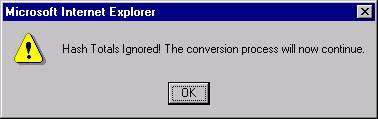
Click ![]() .
.
Note:
If the hash totals were correct, or have already been ignored, ![]() will not be displayed.
will not be displayed.