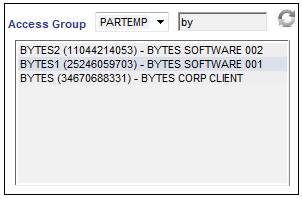This functionality allows for additional access to be granted to an Employer in addition to their current access.
This link enables the Employer to extract the Member Extract report that is displayed under Reports on the Employer Website.
The report is access driven and is not available to all employers to view. Employers will only be able to extract information for the Employees that they are currently linked to.
Click Link under Global Link on the sub-menu.

The Global Profile Link screen will be displayed.
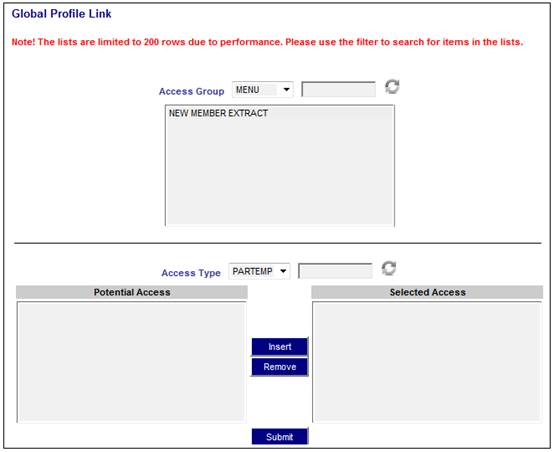
Select a Menu Access Group
Select MENU from the Access Group drop-down list.
NEW MEMBER EXTRACT will be displayed in the pane
Click on NEW MEMBER EXTRACT. The Access Type drop-down list will default to PARTEMP. A list of Participating Employers will be displayed in the Potential Access pane for selection.
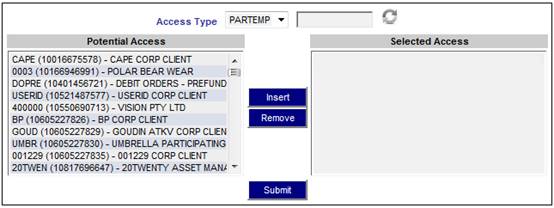
Click on a Participating Employer in the Potential Access pane and click INSERT to move the selection to the Selected Access pane.
Click on a Participating Employer in the Selected Access pane and click REMOVE to move the selection to the Potential Access pane.
Once all of the selections have been made, click SUBMIT.
The following message will be displayed:
Are you sure that you want to perform this link action?
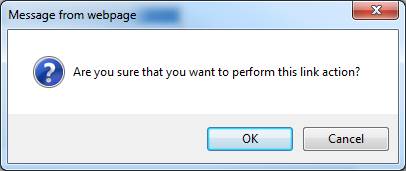
Click OK to confirm the link.
Select a Participating Employer Access Group
Select Participating Employer (PARTEMP) from the Access Group drop-down list.
A list of Participating Employers will be displayed in the pane below.
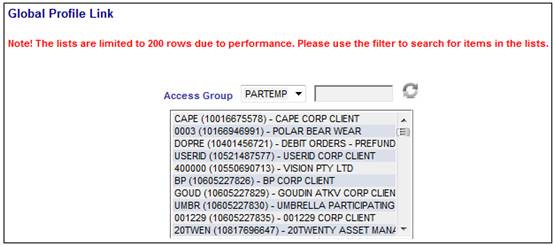
Click on a Participating Employer.
The Access Type will default to MENU.
NEW MEMBER EXTRACT will be displayed in the Potential Access pane.
Click on NEW MEMBER EXTRACT in the Potential Access pane and click INSERT to move the selection to the Selected Access pane.
Click on NEW MEMBER EXTRACT in the Selected Access pane and click REMOVE to move the selection to the Potential Access pane.
Once the selection has been made, click SUBMIT.
The following message will be displayed:
Are you sure that you want to perform this link action?
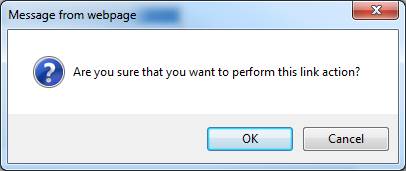
Click OK to confirm the link.
Filtering Participating Employers
To filter the list of Participating Employers, capture one or more letters in the open field alongside Access Group and click ![]()
Example:
![]()
The filtered list of Participating Employers will be displayed.