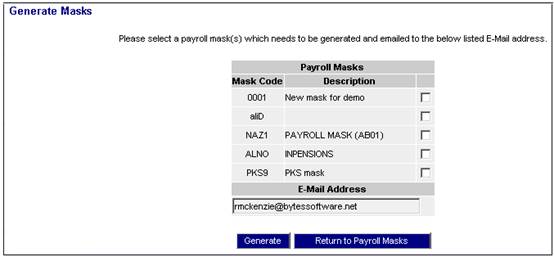
Once new masks have been created, or existing masks have been edited, they must be generated and applied to the database in order for the system to recognise them as valid masks.
From the Payroll Masks screen, click GENERATE MASK(S).
The Generate Masks screen will be displayed.
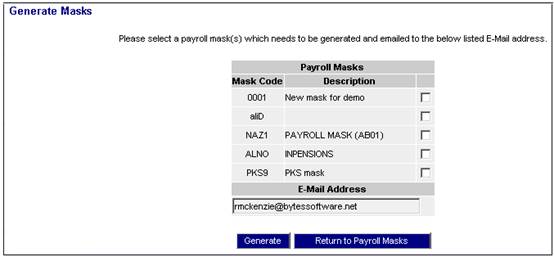
A list of masks available for generation will appear.
Select the required mask and provide an e-mail address, then click GENERATE.
The Generate Masks screen will be displayed and will confirm that generation of the mask is in progress.

This process generates a stored procedure containing Structured Query Language (SQL) script, and e-mails it to the address provided.
Note:
The masking process is normally done by the system administrator, and mailed to the database administrator to apply to the specified database.
Once the database administrator has successfully applied the script to the database, the payrolls using this mask code can be processed by the system.