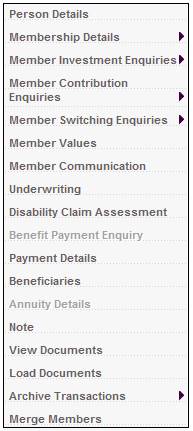
Text defined as being in free format may be edited. This allows the user to type free form text into the paragraphs within a letter to create a personalised letter.
This facility is only enabled during the creation of a new template element, when the FREE FORMAT TEXT field on the JU1FL Maintain Template Element screen is ticked.
If a template has been linked to a scheme or member, and free form text has been set for a member letter, this can be accessed and edited as follows:
From the main menu select clients. From the JU3AO List of Members for a Scheme/Pay Centre screen, select a member, then select Member Communication from the sub-menu on the left.
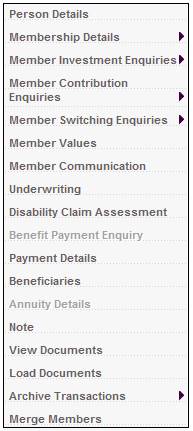
When the JU3EU Member Communication screen is displayed, select Member Letter from the sub-menu on the left.
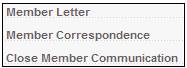
When the JU3EW Member Letter screen is displayed, select the template from the JU1FI Template List screen. When the JU3EW Member Letter screen is displayed, click EDIT LETTER or select Edit Letter from the sub-menu on the left.

When free format text has been set, the Document Template Element Editor – Paragraph screen will be displayed.
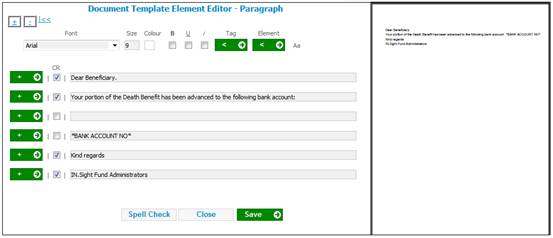
The current wording on this screen can be edited and new wording can be added. In this example, the text in the letter is currently displayed as follows:
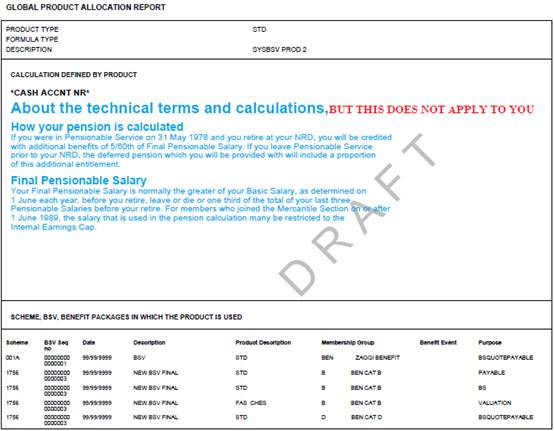
Once the necessary changes to the text have been made, click SAVE. The text will be displayed in the PDF letter on the left of the screen.
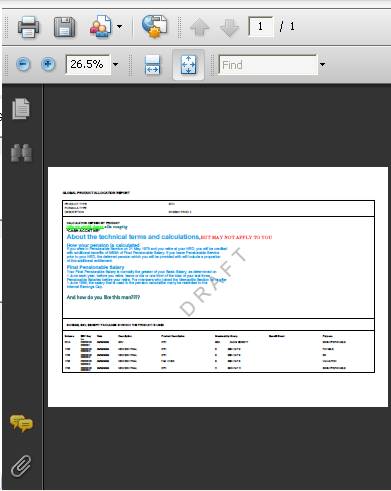
In this example, text has been changed as follows:
From BUT THIS DOES NOT APPLY TO YOU
To BUT MAY NOT APPLY TO YOU
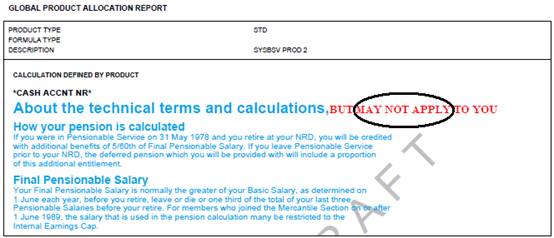
To authorise the changes, click AUTHORISE. A confirmation message will be displayed.
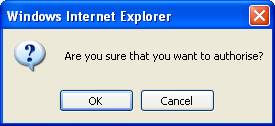
Click OK to authorise the changes or click CANCEL to cancel authorisation.
Refer to
Clients
Members
Member Communication
Refer to Edit Elements under Template Elements above.