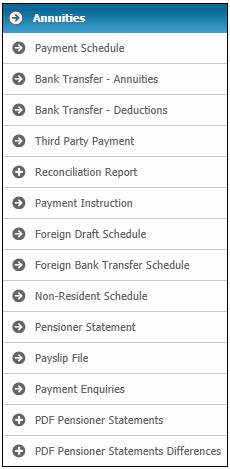
Applies for Type of Run:
- ANNUITIES
- LIVING ANNUITIES
- BENEFICIARY FND
- INVESTMENT FUND
- TRUST
When the annuity payment run is processed, if the payment method is FOREIGNBANKTRFR and the base currency on the membership payment detail record is not equal to the currency for the scheme to which the membership is linked:
- The system will calculate the scheme currency value of the base currency amount.
- If the base currency on the membership payment detail record is null or equal to the scheme currency, the base currency amount will be set to be equal to the regular payment amount.
- The system will calculate the foreign currency amount to be paid.
- The Foreign Bank Transfer Schedule will be generated.
Select Foreign Bank Transfer Schedule from the sub-menu on the left.
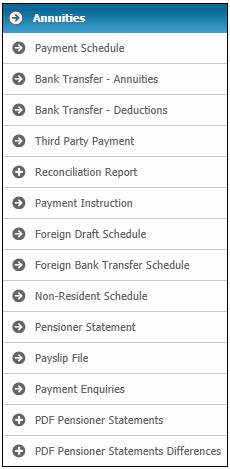
The Report Selection screen will be displayed.
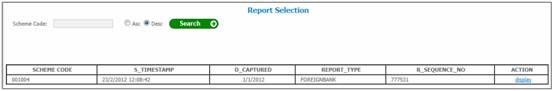
The following columns are displayed:
- Scheme Code
- Timestamp
- Date Captured
- Report Type
- Sequence Number
- Action
Scheme Code
If a Scheme Code is captured and SEARCH is selected, the system will display the applicable report for only the Scheme selected in the list for the run.
If the Scheme Code is deleted and SEARCH is selected, the system will display the screen with all of the reports for the run.
Click display alongside the required Foreign Bank Transfer. The Report Selection screen will show the foreign bank transfer details.
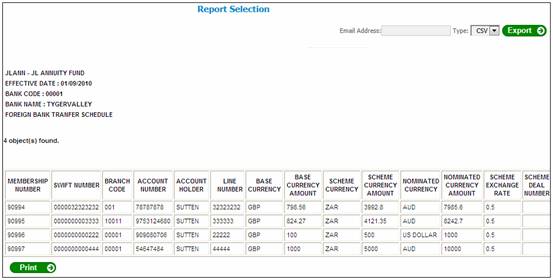
The following columns are displayed for each foreign bank transfer:
- Membership Number
- Swift Number
- Branch Code
- Account Number
- Account Holder
- Line Number
- Base Currency
- Base Currency Amount
- Scheme Currency
- Scheme Currency Amount
- Nominated Currency
- Nominated Currency Amount
- Scheme Exchange Rate
- Scheme Deal Number
Descriptions of some of the report columns appear below.
|
Line Number |
Line Number on the Bank Account Details |
|
Base Currency |
Base currency on the Membership Payment Detail |
|
Base Currency Amount |
Regular Payment Amount on Membership Payment Detail |
|
Scheme Currency |
Currency of the Scheme (GBP) |
|
Scheme Currency Amount |
Amount to be paid in Scheme Currency |
|
Currency |
Currency to be paid |
|
Currency Amount |
Amount in the Currency in which the pension is to be paid. (Regular Payment Amount if Base Currency and Currency are the same). |
Click PRINT in order to print the report.