
From the JU1BK List screen, select a product, then click FINANCIAL ADVISORS

The JU1EC Associate Financial Advisor to Scheme screen will be displayed.
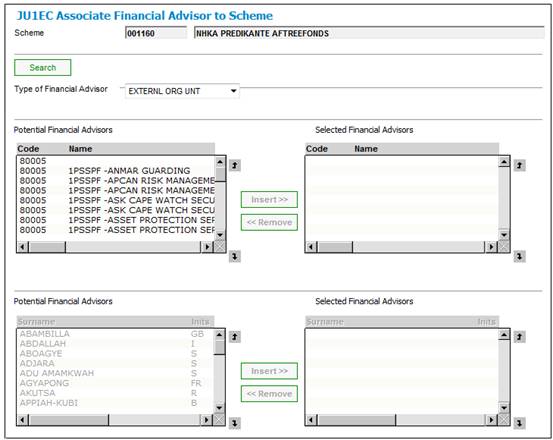
Select the type of financial advisor from the drop-down box.
Note:
Currently the only selections are EXTERNAL ORG UNT and NATURAL PERSON. EXTERNAL ORG UNT is an organisation that is potentially or actually involved in, or affected by the client. The following are some examples:
- A legal entity (e.g. natural person, non-natural person, company or employer, partnership, close corporation, estate, trustees)
- An organisational unit (e.g. a client branch)
- Individuals (e.g. employees, agents, service providers)
- An intermediary (e.g. broker or representative)
- A governmental body (e.g. Receiver of Revenue, Financial Services Board, Commissioner of Inland Revenue, Regional Services Council)
- Underwriters
- Financial institutions (e.g. banks and building societies)
- Governing bodies (e.g. Life Offices Association)
Select a value from the Potential Financial Advisors column on the left and click INSERT. The JU1EC Effective Date screen will be displayed.
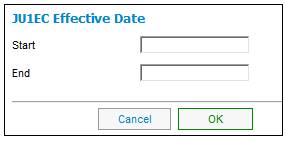
Capture the effective date of the financial advisor. To discontinue the financial advisor, capture the end date.
Click OK.
The selected financial advisor will be displayed in the Selected Financial Advisor column on the right.
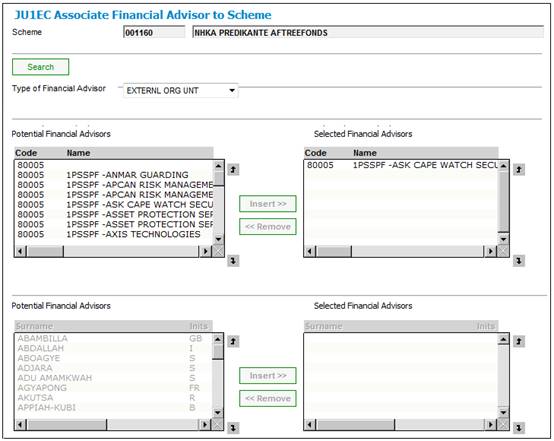
More than one financial advisor may be added per session, and you may also select a different type of financial advisor.
To remove a selection, highlight the relevant value in the Selected Financial Advisors column on the right and click REMOVE.