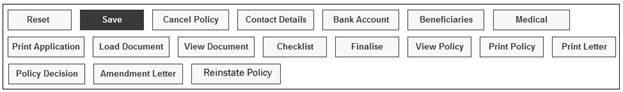
Select FINALISE at the bottom of the Policyholder Details screen.
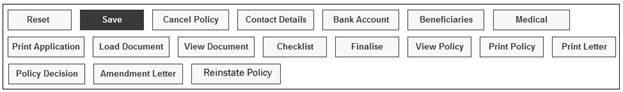
Note:
Transactional security is applied when FINALISE is selected. The following message will be displayed if the User is not authorised for the transaction:
Doer and Finaliser cannot be the same.
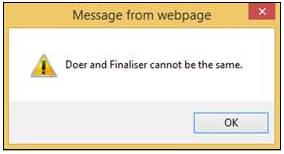
Click OK to remove the message.
If finalisation is successful, the system will display the following message:
Finalise successful
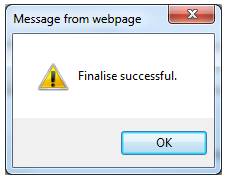
Click OK to remove the message.
The FINALISE button will be disabled and the following buttons will be enabled for selection:
PRINT APPLICATION
PRINT POLICY
PRINT LETTER
AMENDMENT LETTER
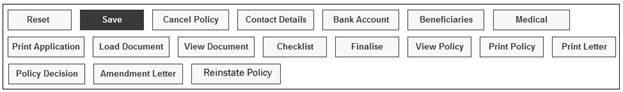
When FINALISE is selected, the following validations (in sequence) will be applied:
Contact Details / Bank Account / Beneficiaries / Medical:
The system will read for a record captured for Contact Details, Bank Account, Beneficiaries and ensure that information has been submitted for Medical. If any or all of the information has not been captured, the following message will be displayed:
Contact Details outstanding
Bank Account outstanding
Beneficiary outstanding
Medical outstanding
Note:
Only those item(s) not captured will be displayed in the message.
Click OK to remove the message
Checklist:
The system will read that all items have been ticked on the Checklist.
The following message will be displayed if all items have not been ticked:
All items on the checklist have not been completed
Click OK to remove the message
Medical Questions
The system will apply the existing Validation for the Medical Questions submitted.
Processing
Once this validation has been applied, the system will update the value of the Policy Decision field to ACCEPTED or DECLINED.
If the value of the Policy Decision field is ACCEPTED, the system will update the value of the Membership Status field to LIVE.
(A Membership Payment Detail Record will be created).
Once the Policy Decision field is updated to ACCEPTED and the Membership Status field has been updated to LIVE, the Print Policy Button will be enabled for selection.
Note:
The debit order program will only collect contributions where a member has a membership status of LIVE.
The Debit Order Program will read the latest authorised Bank Account for a Policyholder with an effective date less or equal to the due date of the Debit Order run.
When the Policy Decision field has been updated to DECLINED, the system will update the value of the Membership Status field to ENDED. (A Membership Payment Detail Record will not be created).
The Print Letter Button will be enabled when the Finalise Button has been submitted and all the relevant validation has completed.
The Policy Decision Button will be enabled when the Finalise Button has been submitted and all the relevant validation has completed.
Note:
When the Membership Status Record has been updated to ENDED, the system will end date the latest membership payment detail record with an effective date equal to the date the membership status has changed to ENDED.