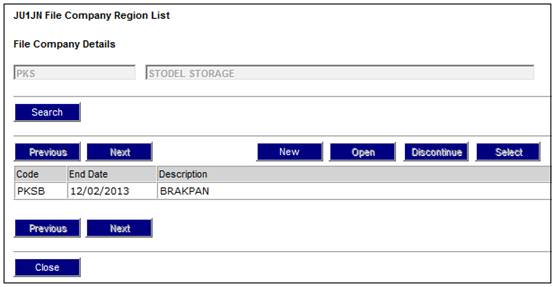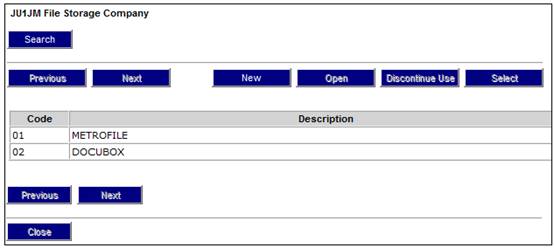
This section facilitates the maintenance of details of file storage companies.
When documents have been scanned and uploaded, it is important that the box number, company and region details are captured on the scanned document to record the information on the system.
From the System Entities menu on the top, select File Storage Company from the sub-menu on the left.
The JU1JM File Storage Company screen will be displayed.
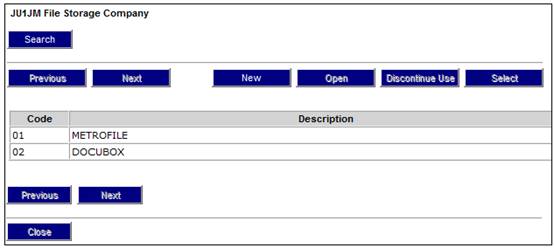
To search for a File Storage Company, click SEARCH on the JU1JM File Storage Company screen.
The JU1JM Search Criteria screen will be displayed.
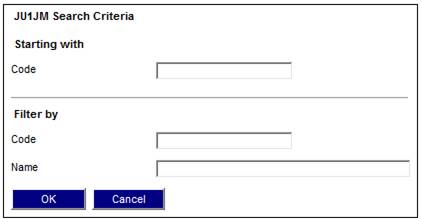
Capture search criteria in one or more fields and click OK.
The results of the search will be displayed on the JU1JM File Storage Company screen.
Highlight a File Storage Company and click OPEN.
The JU1JM File Storage Company Details screen will be displayed.
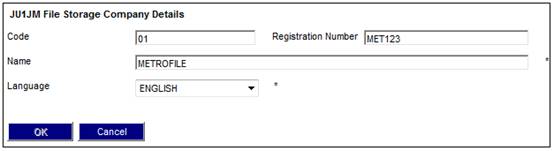
Click NEW on the JU1JM File Storage Company screen.
The JU1JM File Storage Company Details screen will be displayed.
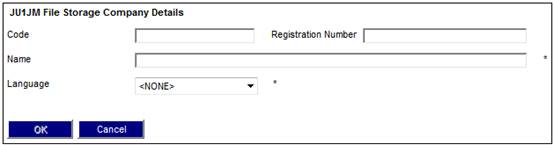
Capture details as follows:
|
Code |
The Code identifying a File Storage Company.
The completion of this field is optional. |
|
Registration Number |
The Registration Number of a File Storage Company.
The completion of this field is optional. |
|
Name |
The name of a File Storage Company.
The completion of this field is mandatory. |
|
Language |
The language of a File Storage Company.
Select a language from the drop-down list.
The completion of this field is mandatory. |
Click OK.
The JU1JM File Storage Company screen will be displayed with the data captured.
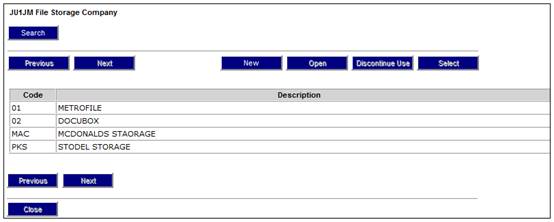
Note:
A File Storage Company cannot be discontinued if it has Regions defined for it. The Region(s) must first be discontinued before the File Storage Company can be discontinued.
Highlight a File Storage Company and click DISCONTINUE USE on the JU1JM File Storage Company screen.
The JU1JM File Storage Company Details screen will be displayed.
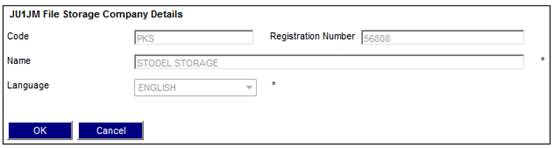
Click OK to confirm the discontinuance of the selected File Storage Company.
The following screen will be displayed.
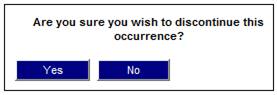
Click NO to cancel the discontinuance or click YES to confirm discontinuance.
The JU1JM File Storage Company screen will display the current date in the End Date field.
If an attempt is made to discontinue a File Storage Company for which Regions are already defined, the following error message will be displayed:
Deletion is not permitted as dependant records exist.
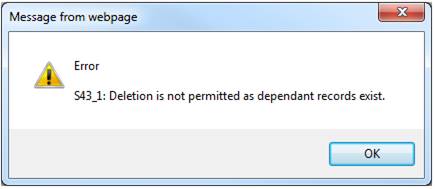
Note:
If an attempt is made to discontinue a File Storage Company and there are Regions defined
The following error message will be displayed:
Deletion is not permitted as dependant records exist.
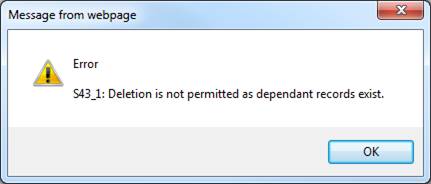
Click OK to remove the message. First discontinue any Region(s) defined for the File Storage Company before attempting to discontinue the File Storage Company itself.
To search for a File Storage Region, click SEARCH on the JU1JN File Company Region List screen.
The JU1JM Search Criteria screen will be displayed.
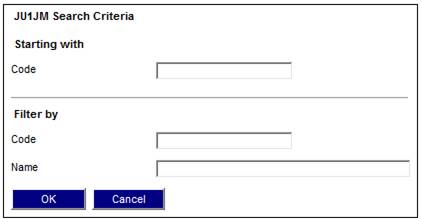
Capture search criteria in one or more fields and click OK.
The results of the search will be displayed on the JU1JM File Company Region List screen.
Highlight a File Storage Company and select Region from the sub-menu on the left.
The JU1JN File Company Region List screen will be displayed.
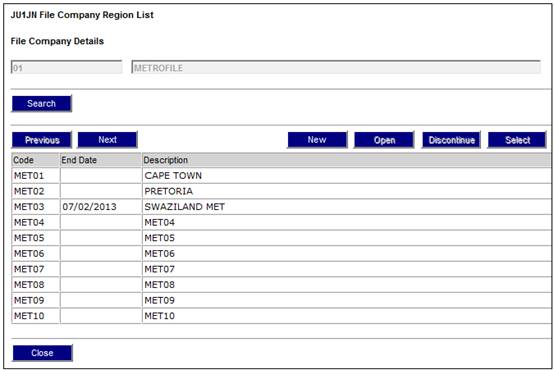
This screen displays a list of all regions defined for the File Storage Company.
To add a new Region, click NEW on the JU1JN File Company Region List screen.
The JU1JN Region Details screen will be displayed.
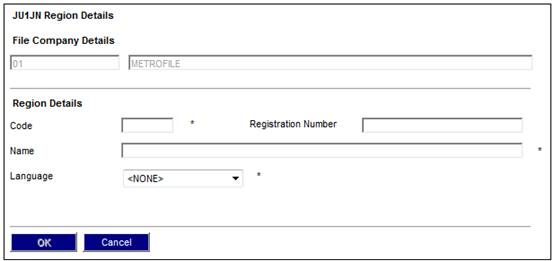
Capture details as follows:
|
Code |
The Code identifying a File Storage Company Region.
The completion of this field is optional. |
|
Registration Number |
The Registration Number of a File Storage Company Region.
The completion of this field is optional. |
|
Name |
The name of a File Storage Company Region.
The completion of this field is mandatory. |
|
Language |
The language of a File Storage Company Region.
Select a language from the drop-down list.
The completion of this field is mandatory. |
Click OK.
The JU1JN File Company Region List screen will be displayed with the data captured.
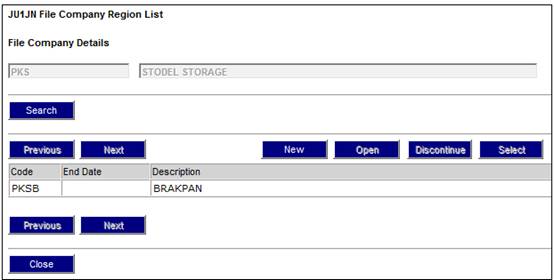
Highlight a File Storage Company Region and click DISCONTINUE on the JU1JN File Company Region List screen.
The JU1JN Region Details screen will be displayed.
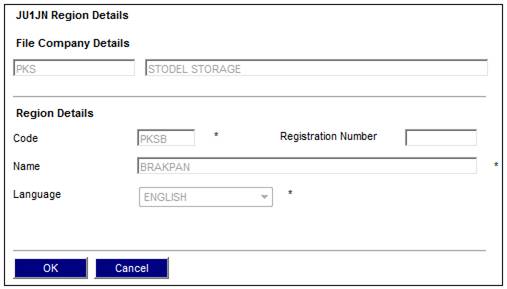
Click OK to confirm the discontinuance of the selected Region.
The JU1JN Confirmation screen will be displayed.
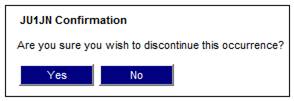
Click NO to cancel the discontinuance or click YES to confirm discontinuance.
The JU1JN File Company Region List screen will display the current date in the End Date field.