This report displays management fees per previous scheme or previous administrator as at a specified date.
Note:
For ABSA, the portion of the management fee payable to the administrator of the fund from which money is paid into the beneficiary fund differs per administrator and therefore the report will include the management fee and the portion payable to the previous administrator will be calculated by ABSA Trust.
From the Beneficiary Fund menu, click ![]() alongside New under Fee Sharing on the sub-menu on the left. Additional options will be displayed.
alongside New under Fee Sharing on the sub-menu on the left. Additional options will be displayed.

New
Click New below Fee Sharing. The Pension Fund Fee Report screen will be displayed.
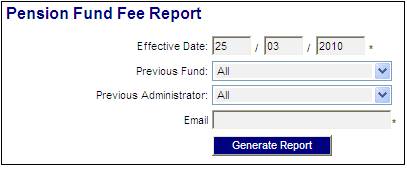
Capture or select the relevant details as follows:
|
Effective Date |
The effective date of the report. The system defaults to the current date as being the effective date. Capture a new date if required. |
|
Previous Fund (the retirement fund from which the benefit was paid). |
The system defaults to ALL previous funds. If a single fund is required, then select a fund from the drop-down list. |
|
Previous Administrator |
The system defaults to ALL previous administrators. If a single administrator is required, then select an administrator from the drop-down list. |
|
|
The email address to which the extract must be sent. |
Click GENERATE REPORT.
The current report detail will be displayed on the lower portion of the screen.

A message will indicate once the job has been successfully submitted (and an e-mail will be sent to the e-mail address provided).
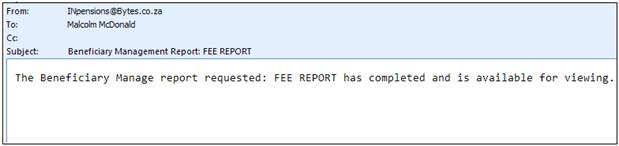
A The system will:
- Retrieve the unit balances on the Member’s INVSTMEMUNIT accounts per Portfolio as at the report Effective Date.
- Retrieve the unit price with an Effective Date equal to the report Effective Date.
- Calculate the Market Value of the Members’ investments per Portfolio by multiplying the Unit Balance by the Unit Price.
For each Membership for which a unit balance is retrieved, the system will find the Paycentre (Previous Fund) to which the Member is linked and the Participating Employer (Previous Administrator) to which the Paycentre is linked, and the Intermediary linked to the Membership. The system will read the Name and Initials of the Contact Person linked to the Participating Employer (Previous Administrator).
The Market Values for the Memberships linked to the same Intermediary, Paycentre (Previous Fund) and Participating Employer (Previous Administrator) will be summed.
B The number of Members for which a unit balance was retrieved and with the same Intermediary, Paycentre and Participating Employer will be counted.
C The Business Transactions on the Members’ INVESTMEMB accounts with an Accounting Activity of MEMEXPREAL and for which the Effective Date is equal to the report Effective Date will be retrieved.
The system will read the Accounting Activity Association with a Purpose Type of MAN FEE REPORT and retrieve the Business Transactions with the Accounting Activities associated to MEMEXPREAL.
The Business Transactions for the Memberships with the same Intermediary, Paycentre and Participating Employer will be summed.
Click View below Fee Sharing. The Report Selection screen will be displayed.
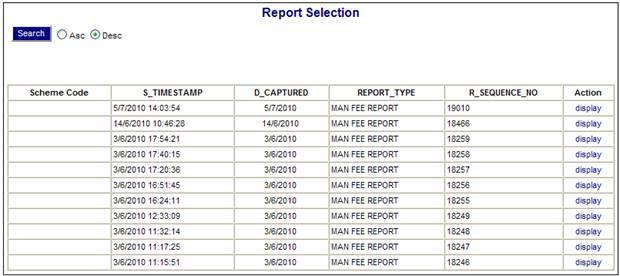
The following columns are displayed:
- Scheme Code
- Timestamp
- Date Captured
- Report Type
- Sequence Number
- Action
To select a report, click on the hyperlinked display in the Action column alongside the appropriate report.
The Report Selection screen will be displayed.
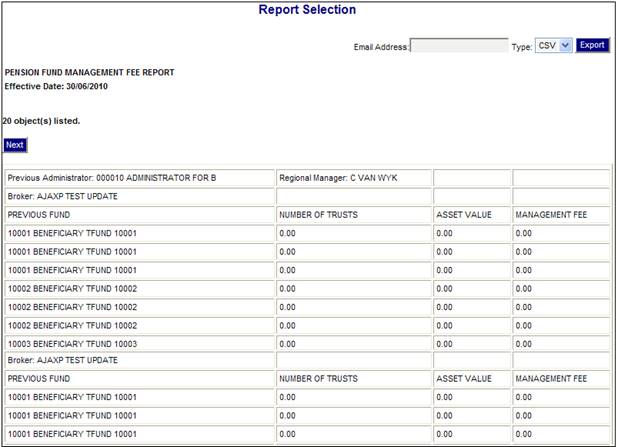
The following columns are displayed:
- Previous Administrator
- Regional Manager
- Broker (per Broker)
- Previous Fund
- Number of Trusts
- Asset Value
- Management Fee