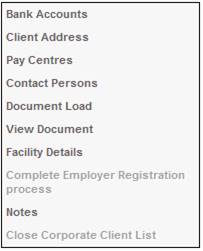
From the JU1AP Asset Manager screen, highlight the required corporate client, then select Facility Details from the sub-menu on the left.
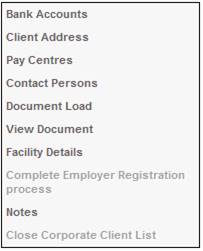
The JU1JO Facilities List screen will be displayed.
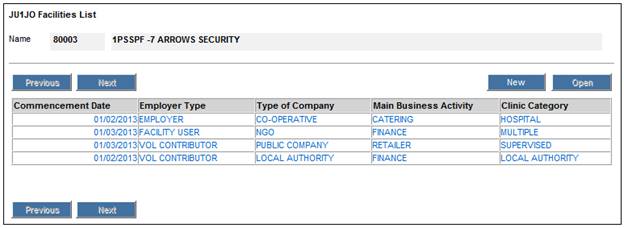
On the JU1JO Facilities List screen, click NEW.
The JU1JO Facility Maintain screen will be displayed.
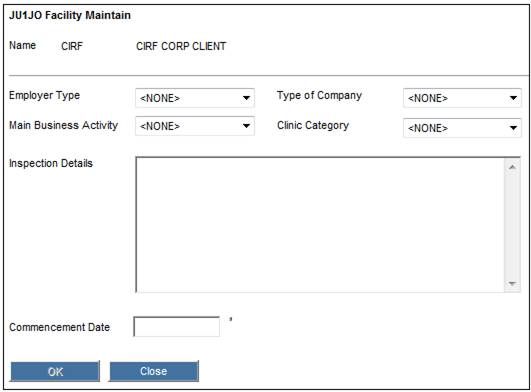
Capture the necessary details as follows:
|
Employer Type |
Select a value from the drop-down list. The following values may be selected: - Employer - Facility User - Vol Contributor |
|
Type of Company |
Select a value from the drop-down list. The following values may be selected: - Co-operative - Local Authority - NGO - Partnership - Private Ltd Co - Public Company - Sole Proprietor - Statutory Corp - Voluntary Org |
|
Main Business Activity |
Select a value from the drop-down list. The following values may be selected: - Catering - Farming - Finance - Mining - Retailer - Trading - Transport - Wholesaler |
|
Clinic Category |
Select a value from the drop-down list. The following values may be selected: - Hospital - Local Authority - Multiple - Supervised |
|
Inspection Details |
Free form text. |
|
Commencement Date |
The date from which these facility details are effective. |
Once the data has been captured, click OK. The JU1JO Facilities List screen will be re-displayed.
To select an existing facility, highlight the required facility and click OPEN.
The JU1JO Facility Maintain screen will be displayed.