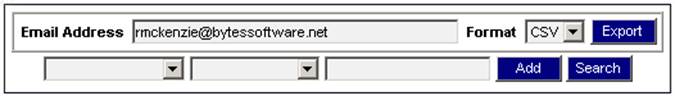
For reports that are available to be exported, the following information will be displayed on the various report screens.
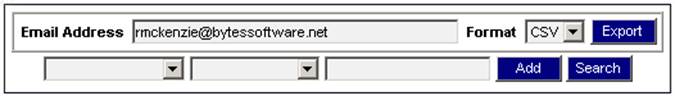
Enter the e-mail address to which the report should be sent, and click EXPORT.
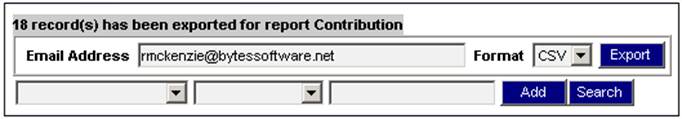
A message will confirm how many records have been exported. The report will be e-mailed as a CSV file, and it will be zipped. Once unzipped, the file can be viewed in Excel.
You can use the drop-down boxes to specify criteria to filter the search results. Select the required field and operator from the first two boxes, and provide the criteria in the third box, e.g. Reference No = 25.
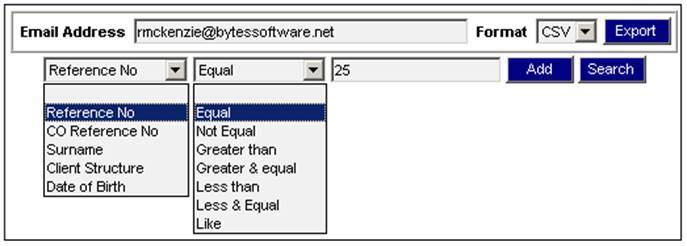
ClickADD.
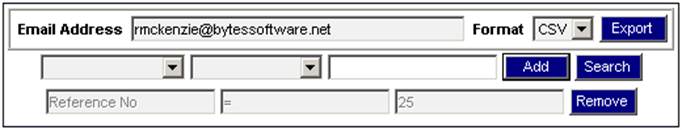
The selected criteria will be displayed. Additional criteria can be added, as required. To remove criteria, click REMOVE.