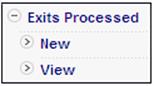
This report lists exits processed within a specified date range irrespective of their payments.
The report is produced in two stages:
- input the selection criteria and submit the job
Note:
The reports are not displayed automatically.
- view the completed reports
From the Exits menu, click alongside Exits Processed on the sub-menu on the left. Additional options will be displayed.
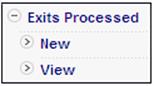
Click New below Exits Processed. The Exits Processed screen will be displayed.
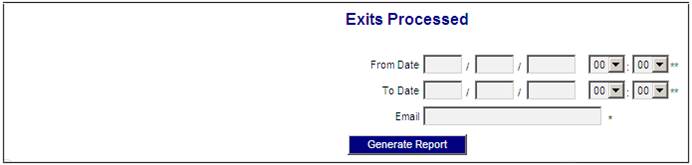
Select the required FROM DATE (optional) and specify the TO DATE and e-mail address (mandatory).
Click GENERATE REPORT.
The current report detail will be displayed on the lower portion of the screen.
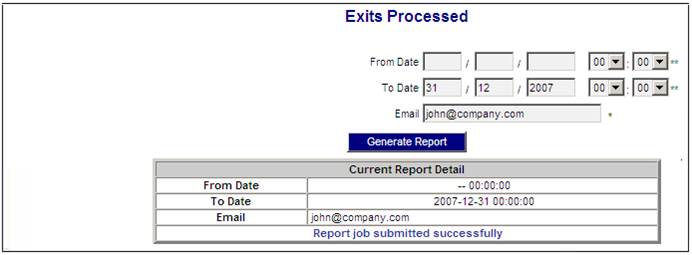
A message will indicate once the job has been successfully submitted, and an e-mail will be sent to you.
Click View below Exits Processed. The Report Selection screen will be displayed.
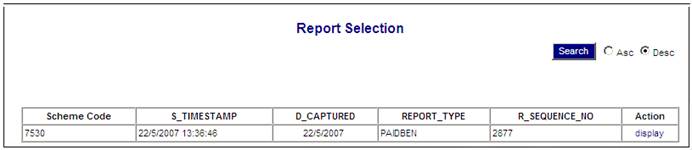
To select a report, click on the hyperlinked display in the Action column alongside the appropriate selection.
The Report Selection screen will be displayed.
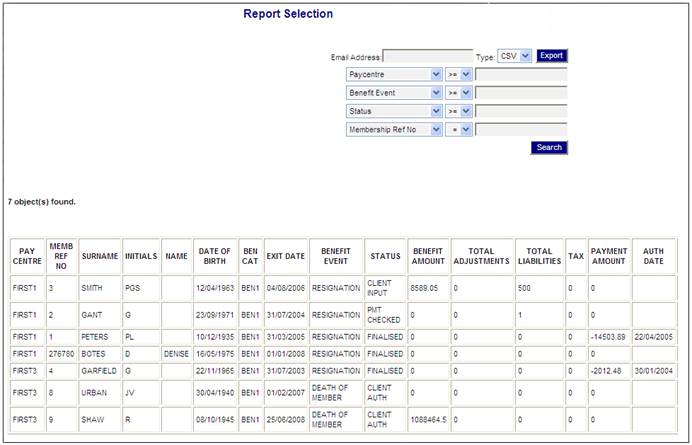
The following columns are displayed:
- Pay centre
- Member reference number
- Surname
- Initials
- Name
- Date of birth
- Benefit category
- Exit date
- Benefit event
- Status
- Benefit amount
- Total adjustments
- Total liabilities
- Tax
- Payment amount
- Authorization date
- Payment date
- Cheque number
- Payee
The following fields are available as search criteria:
- Pay centre
- Benefit event
- Status
- Membership reference number