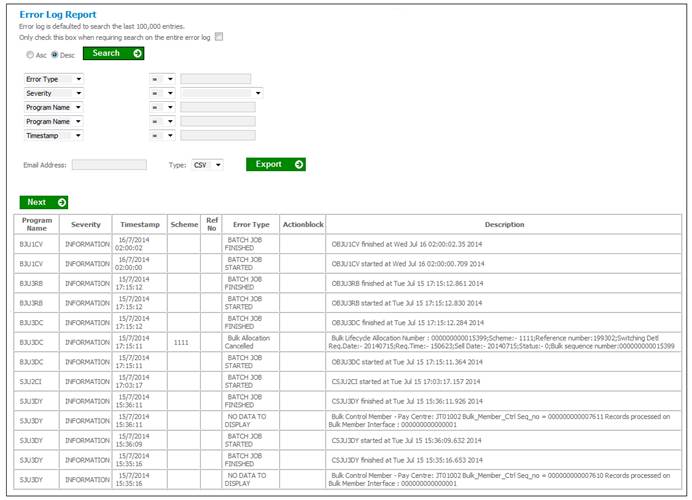
The error log report is a crucial report. This report registers the start and end of batch jobs as well as any errors that may have occurred.
Note:
It is good practice to make regular use of this report in order to check that batch jobs have run successfully.
This report displays messages in the error log for a selected scheme.
From the Reports menu, select Error Log Report from the sub-menu on the left.
The Error Log Report screen will be displayed.
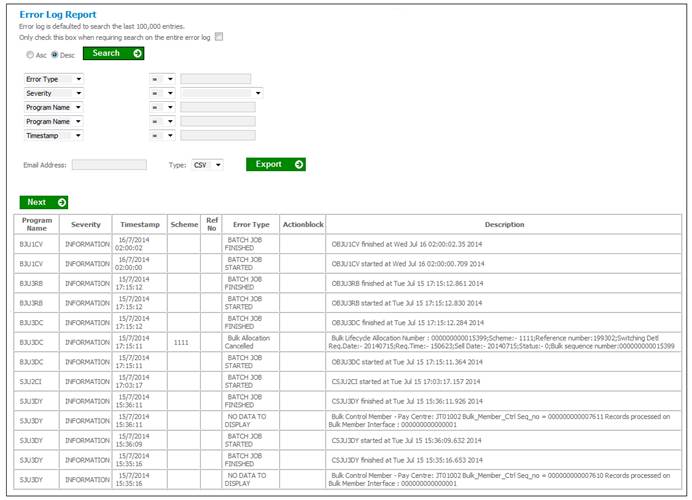
The following columns are displayed:
- Program Name
- Severity
- Timestamp
- Scheme
- Ref No
- Error Type
- Actionblock
- Description
The following fields are available as search criteria:
- Error type
- Severity
- Program name
- Timestamp
To choose a severity, click the drop-down list and select ERROR, INFORMATION OR WARNING.
Once all of the required selections have been made and / or data has been captured in the Program Name or Timestamp fields, click SEARCH.
The error log will display the last 100 000 entries. In order to search the entire error log, tick the box at the top of the screen.
![]()
The error log report is a crucial report. This report registers the start and end of batch jobs as well as any errors that may have occurred.
Note:
It is good practice to make regular use of this report in order to check that batch jobs have run successfully.
This report displays messages in the error log for a selected scheme.
From the Reports menu, select Error Log Report from the sub-menu on the left.
The Error Log Report will be displayed.
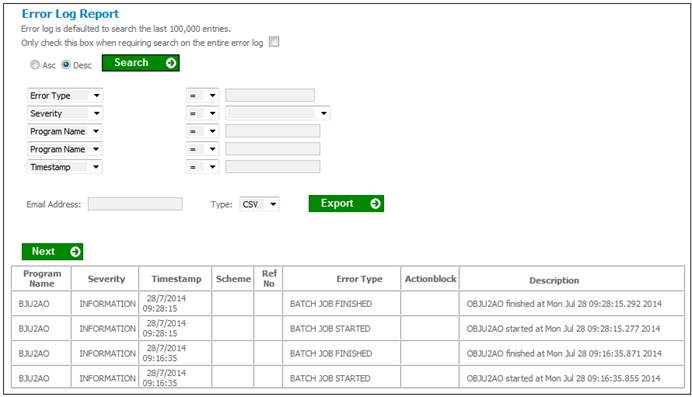
The following columns are displayed:
- Program Name
- Severity
- Timestamp
- Scheme
- Ref No
- Error Type
- Actionblock
- Description
The following fields are available as search criteria:
- Error type
- Severity
- Program name
- Timestamp
To choose a severity, click the drop-down list and select ERROR, INFORMATION OR WARNING.
Once all of the required selections have been made and / or data has been captured in the Program Name or Timestamp fields, click SEARCH.
The error log will display the last 100 000 entries. In order to search the entire error log, tick the box at the top of the screen.
![]()