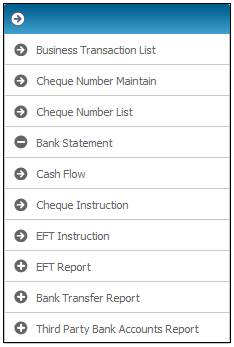
Select EFT Instruction (Electronic Funds Transfer) from the sub-menu on the left.
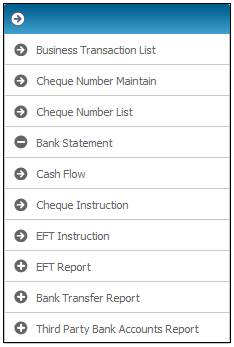
The JU2BM EFT Instructions List screen will be displayed.
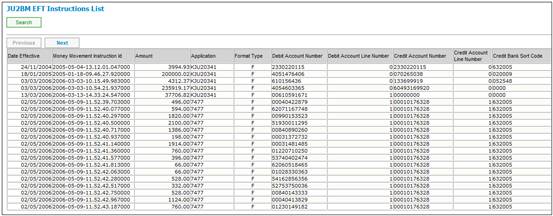
This screen displays a list with details of all EFT instructions processed or still being processed. The following details are displayed:
|
Date Effective |
The effective date of the EFT instruction |
|
Money Movement Instruction Id |
The Date Timestamp of the business transaction |
|
Amount |
The amount payable on the EFT instruction |
|
Application |
A unique number identifying the source process |
|
Format Type |
Bank requirement. Possible values are: |
|
Debit Account Number |
The number of an account to be debited |
|
Debit Account Line Number |
Number identifying the Bank account to be debited in an EFT transaction. |
|
Credit Account Number |
The number of an account to be credited |
|
Credit Account Line Number |
Number identifying the Bank account to be credited in an EFT transaction. |
|
Credit Bank Sort Code |
A code supplied by the Bank for internal organisation identification. |
|
Bank Account Type |
The type of account to which payment should be made, e.g. current, savings or transmission. |
|
Credit Name |
The name of the person to whom the money must be credited. |
|
Payee Identification Number |
The identification number of the person to whom the EFT instruction applies |
|
Description |
Free form text description of the transaction |
|
Transfer Date |
The effective date of the transfer of member’s scheme credit to another scheme. |
|
Contact Name |
The administration person responsible for processing the EFT. |
|
Status |
P = Pending |