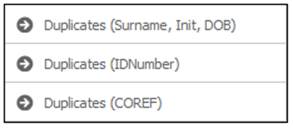
Three reports are available to test for possible duplicate membership, using various criteria. These are
- Duplicates (Surname, Initials, DOB)
- Duplicates (ID Number)
- Duplicates (Co Reference Number)
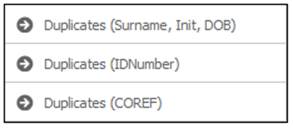
From the Payroll menu, select the required report (e.g. Duplicates (Surname, Init, DOB) from the sub-menu on the left.
The Possible Duplicates (xxx) screen will be displayed.
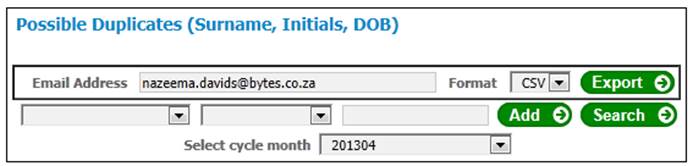
A selection must be made from the Select cycle month drop-down list. If no selection is made, the system will default to the date of the latest open cycle.
- Selecting a cycle month from the list will display all duplicates for all Pay Centres for the selected cycle month.
- Selecting Latest cycle per Paycentre from the list will display all duplicates for all Pay Centres for all cycle months. Note: Cycle months may differ per pay Centre.
Click SEARCH. The report will be shown on the lower part of the screen.
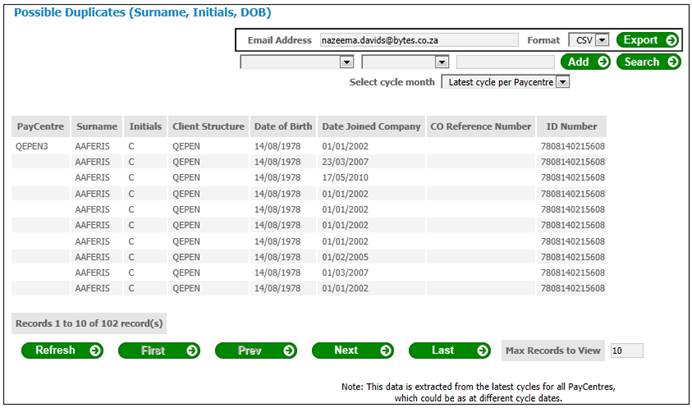
Click SEARCH. The report will be shown on the lower part of the screen.
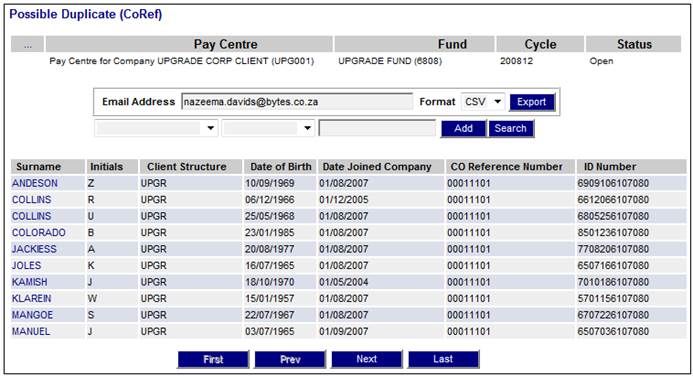
The following fields will be displayed:
- Pay Centre
- Surname
- Initials
- Client Structure
- Date of Birth
- Date Joined Company
- Company Reference Number
- ID Number