This functionality allows for the selection of documents for the policyholder.
Click ![]() alongside Documents on the sub-menu on the left. Additional options will be displayed.
alongside Documents on the sub-menu on the left. Additional options will be displayed.
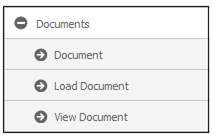
Click Document below Documents. The JU4HD Documents screen will be displayed.
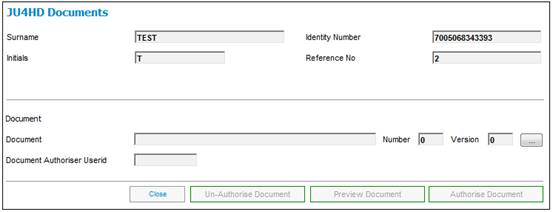
To select a document template, select the LIST button for the Document / Number / Version fields. If a template has been setup then that template will be used automatically. If there is no template setup, then the JU4HD Document Template List screen will be displayed.
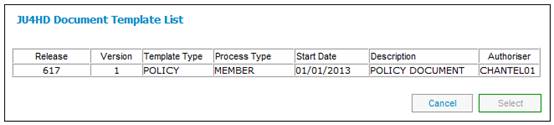
Highlight a Template in the list and click SELECT. The selected Template will be displayed on the JU4HD Documents screen.
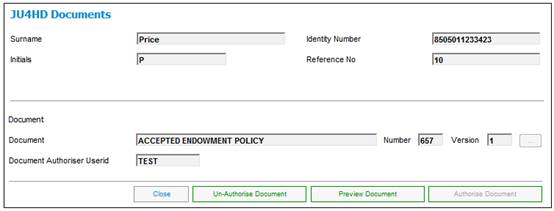
To preview the document, click PREVIEW DOCUMENT.
The document will be created as per the Template selected and displayed in PDF format with a watermark of DRAFT.
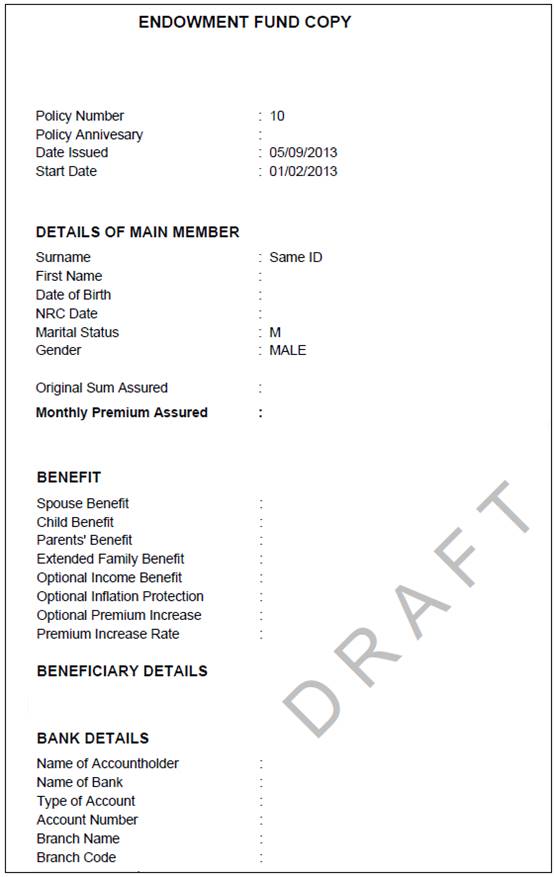
When the AUTHORISE PDF DOCUMENT has been selected and then PREVIEW PDF DOCUMENT is selected, the document will be displayed without the DRAFT watermark.
Note:
For a template to be selected for a scheme, the template must have been assigned to the scheme previously.
Refer to
Infrastructure
System Data
Document Templates
This functionality enables documents to be uploaded for the policyholder.
Click LOAD DOCUMENT below DOCUMENTS on the sub-menu on the left. The Document Upload screen will be displayed.

Click ![]() alongside Document Type to select from a drop-down list of types.
alongside Document Type to select from a drop-down list of types.
Click BROWSE to find the document to be uploaded, then click SUBMIT. A message will confirm that the file has been successfully uploaded.
This functionality enables documents previously uploaded for the policyholder to be viewed.
Click VIEW DOCUMENT below DOCUMENTS on the sub-menu on the left. The Documents Uploaded screen will be displayed.

Click ![]() alongside Document Categories, and then select the required document category to be viewed from the drop-down list.
alongside Document Categories, and then select the required document category to be viewed from the drop-down list.
The Document Categories field value selected will determine which Document Types are displayed for selection.
The following values are displayed for selection:
- ACTUARIAL
- ANNUITIES
- DISABLTY MAGMNT
- GENERAL
- UNDERWRITING
A list of documents previously uploaded will be displayed. Click the hyperlinked name in the Document Name column to display the document.
The Document Type field values displayed for selection are determined by the Document Category selected in the Document Categories field.
Note:
The system will only display the document categories and document types relevant to the particular menu and to which the user has access.