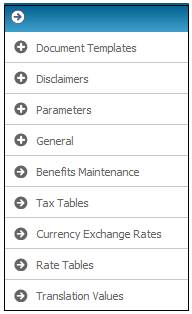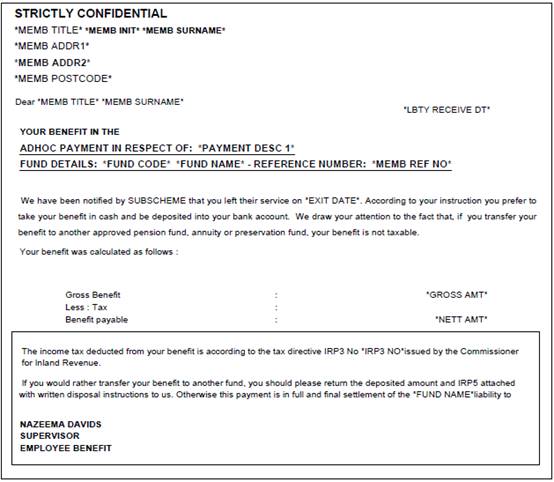
Administrators and trustees have a constant need to communicate with current employees, pensioners and former employees regarding pensions. These communications convey the important messages that the administrator or the trustee wants to give those employees who are members of a pension arrangement (or to employees who have not joined a pension scheme).
Administrators
For administrators, pension communications are key to ensuring that employees understand the value of their pension scheme as part of their overall remuneration package. In addition, if changes are made to existing pension arrangements, communicating those changes effectively is paramount to the changes being understood and accepted.
Trustees
For trustees, many of the communications they issue are required in accordance with statutory regulations, for example, scheme booklets, summary funding information and the annual pension statements. In addition, the trustee may need to engage in one-off communications, for example, where there is a change of investment fund or when a legislative change occurs.
Members
Communication typically targets the following groups:
- Active members
- Pensioners
- Non members
- Deferred members
For these groups, pension communication provides the following benefits:
- Increases member understanding.
- Increases the value members place on their pension arrangements.
- Encourages members to take ownership of their pension planning as they take ownership of their life and career planning.
- Addresses the differing needs of the different audiences (e.g. active members and pensioners).
- Encourages interest and involvement.
- Encourages the participation of members.
Internet based website
Existing communication is largely delivered in printed format, and this will continue into the future. However, the system now provides a unique opportunity to make use of an internet based website.
The advantages of an internet based website are that it allows pensions information to be accessed at a time that suits the member, and in an environment more suitable to viewing personal data than may be offered in the work environment. In essence, an internet based website provides members and pensioners with choice as to when and how they access information on pensions.
The system provides the functionality to set up a document template to be used for the production of documents in a system process, e.g. benefit statements, benefit payments, benefit quotes, etc.
In the production of letters, there can be a number of standard paragraphs and common areas or images that are applicable across a number of letters. It is for this reason that the letters are divided into smaller elements so that they can be reused. These elements can be a paragraph, a sentence, a word, an image, a <TAG> or <bookmark> (system generated data), a table or a signature.
So by defining the letter into smaller objects, the system is able to provide the facility for the user to manage the quality and quantity of the letters. Changes can be made to these elements and once authorised, these elements will immediately be available in new letters that are produced. This makes these letters dynamic and provides for real-time letter changes.
When creating a letter, the process is to first define all of the global elements in terms of the headers, footers and <address tags> etc., then to define the elements or paragraphs and then to link them into a letter. Within the definition of each of the elements is the facility to link in system generated data about the member. In this way, the system is able to generate all of the letters required without there being a requirement for off-system letters, as a facility is provided to copy a letter and customise it for a member using the same process.
The following sample letter makes use of several aspects of this functionality:
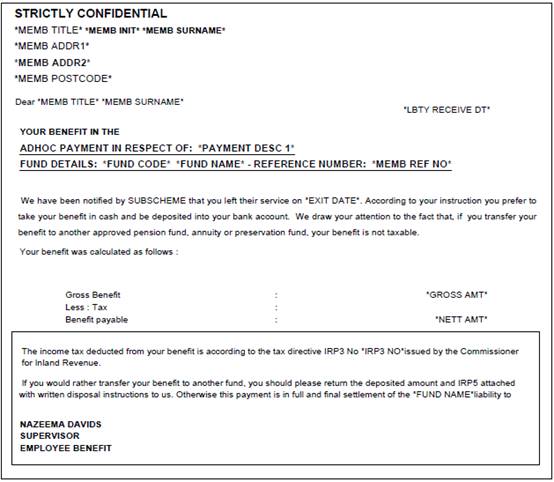
The structure for the set up of a template is illustrated in the diagram below:
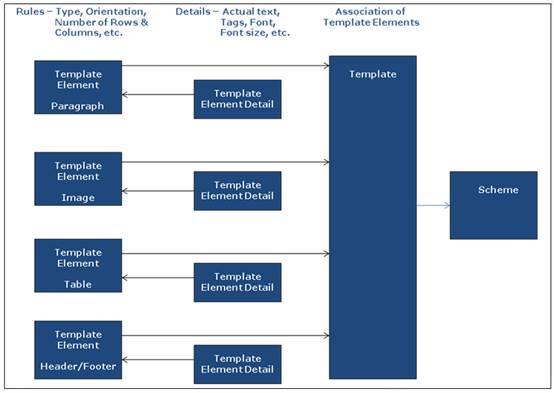
For details of Tags set up for specific purposes refer to
Supplements
Tags
The system enables the creation of dynamic letters with re-usable parts for other letters or from other letters. Items can be set up at the global level and linked in where required, instead of having to repeat common details everywhere where it is required. This ensures a high level of reusability with multiple forms of presentation and a user friendly letter.
The following key features are provided:
- The definition of letters at both a scheme and member level, and the ability to define multiple versions of the letters to be held at a membership group and event level as a grouping.
- The facility to divide letters into paragraphs at a global level that can be used and linked in as required in a specific letter.
- The facility to copy a scheme template with the <tags> of member details and address, then once copied, to be able to type free form into the paragraphs within the letter to create a personalised letter. This letter will then follow the same lines as the current letters by moving through an authorisation and checking stage on the system.
- A facility for members to use the document upload facility on the member web site.
- The facility for administrators to mark documents as internal or external, so that the member can view them on the member web.
- A member communication page that allows members to see all the documents that they have uploaded or sent to the administrator, all letters the administrator has sent to them, and all certificates.
The following steps are involved in the creation of a template:
- Create a template / modify an existing template
- Link a template to a scheme
- Link a template to an event
- Link a template to a membership group
- Link elements to a template
- Link template as default
- Authorize a template
- Create an element / modify an existing element
- Create element content / modify existing element content
- Authorize an element
- Specify the criteria which must be met in order for additional text to be included in a document. E.g. member status, portfolio etc.
Select System Data from the menu on the top. The System Data sub-menu will be displayed on the left.