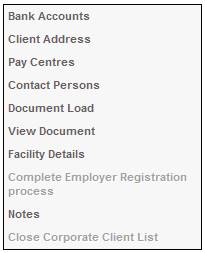
From the JU1AP Corporate Client screen, highlight the required corporate client, then select Document Load from the sub-menu on the left.
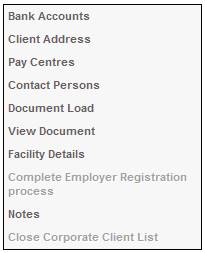
The Document Upload screen will be displayed.
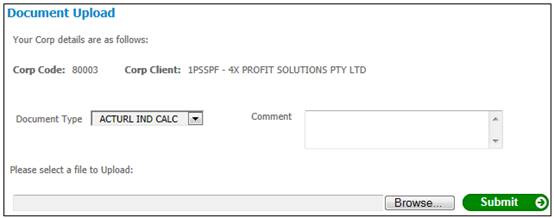
Click ![]() alongside Document Type, then select the required type of document to be uploaded from the drop-down list.
alongside Document Type, then select the required type of document to be uploaded from the drop-down list.
Note:
This may be documents linked to a Participating Employer level under either Products or Product List.
Capture any free form text about the document being uploaded in the Comment field.
Use BROWSE to find the document to be uploaded, then click SUBMIT. A message will confirm that the document has been successfully uploaded.