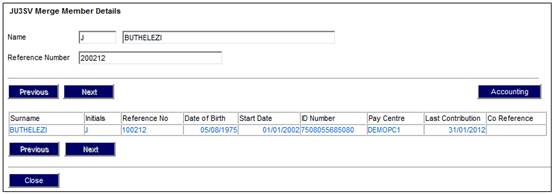
To display a list of memberships that have been merged or are still in the process of being merged for a member, select a member and click DISPLAY.
The JU3SV Merge Member Details screen will be displayed.
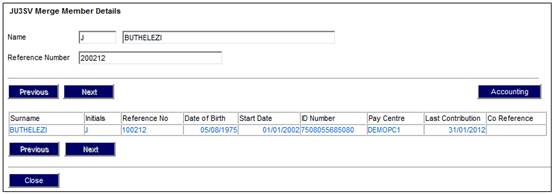
The merge membership(s) will be displayed for the member selected.
To view a list of Pre-Auth Business Transaction records, click ACCOUNTING
Note:
This can also be viewed from the main JU3SV Merge screen by selecting ACCOUNTING on that screen.
The JU3SW Merge Accounting screen will be displayed.
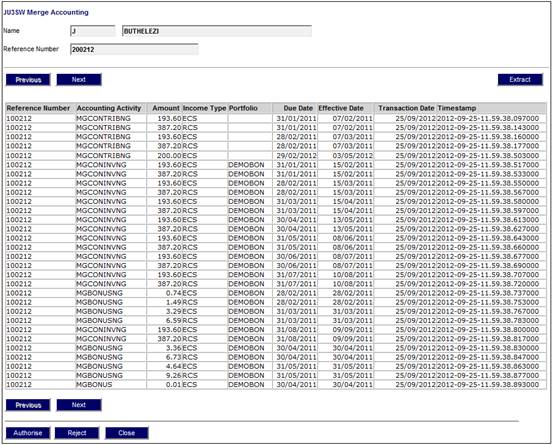
For more details on this screen, refer to Accounting below.
To view a list of Pre-Auth Business Transaction records, select a member and click ACCOUNTING
The JU3SW Merge Accounting screen will be displayed.
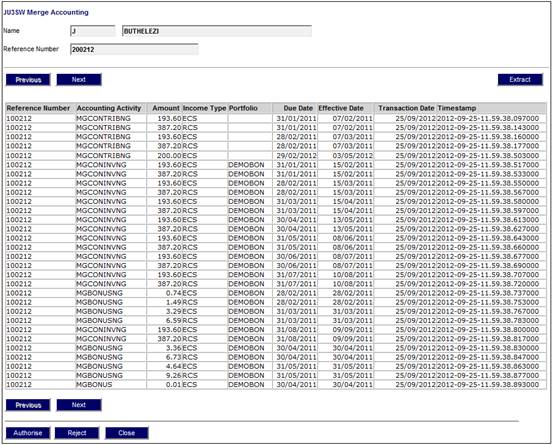
To extract the data and export it to Excel, click EXTRACT. The following message will confirm that the export has commenced:
Export started to email address: (User)

A report will be exported to the email address of the user logged on.
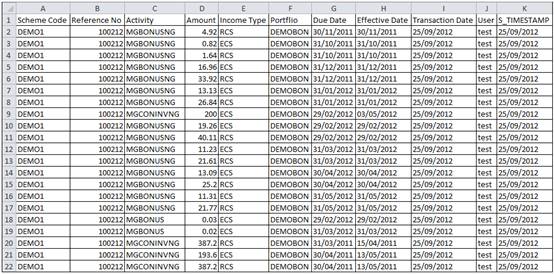
This extract contains information on the target member and records merged into the target member. The following data is displayed:
- Scheme Code
- Reference Number
- Activity
- Amount
- Income Type
- Portfolio
- Due Date
- Effective Date
- Transaction Date
- User
- Timestamp
Note:
This can also be viewed from the main JU3SV Merge Member Details screen by selecting ACCOUNTING on that screen.
When AUTHORISE is selected, the system will automatically run batch job BJU3BZ and move the accounting records to the target record. The member status will be updated to MERGED for those members where the accounting is being moved from.
When REJECT is selected, all Pre-Auth Source Accounting Records will be reversed and the selected potential merge members will remain in their original state. The target member will no longer appear on the Merge List.