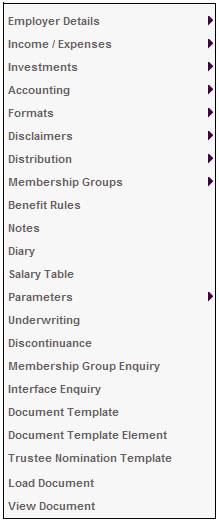
This facility allows events that occur on a monthly, annual or ad hoc basis to be diarised, e.g.
- Financial Reviews
- Employee Benefit Certificates
- Monthly Trustee Reports
From the JU1BK List screen, select a product and then select Diary from the sub-menu on the left.
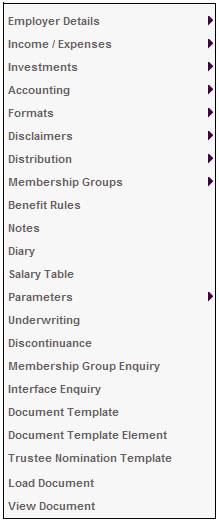
The JU1BZ Scheme Diary List screen will be displayed.
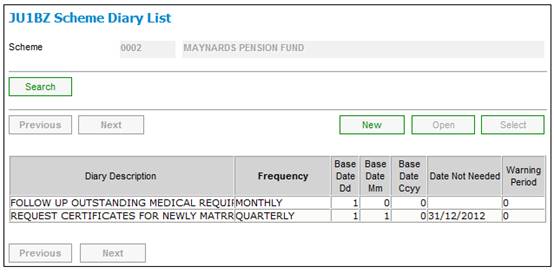
Click NEW. The JU1BZ Scheme Diary Detail screen will be displayed.
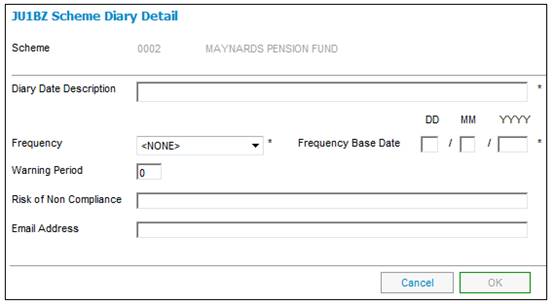
Descriptions of the input fields on this screen appear below.
|
Diary Date Description |
A text description of this diary entry.
Note: If the diary entry is for Board of Trustee elections, then capture BOARD OF TRUSTEE ELECTIONS in this field.
For more information refer to Supplements Processes Setting up Trustee Elections |
||||||||||||||||||
|
Frequency |
The frequency with which the user must be notified of this diary entry. Select a value from the drop-down list. E.g. 2 YEARLY, AD-HOC, ANNUAL, QUARTERLY.
Note: If the diary entry is for Board of Trustee elections, then capture the number of years between elections in this field.
For more information refer to Supplements Processes Setting up Trustee Elections |
||||||||||||||||||
|
Frequency Base Date |
The date from which the frequency must be applied.
Depending on the Frequency selected, the system requires that the following fields making up the date are captured:
Note: The year captured in the YYYY field must be greater than or equal to the current year.
If the value captured in the YYYY field is earlier than the current year then the following message will be displayed:
The date range is invalid.
Click OK to remove the message and capture the correct data in the YYYY field.
Note: If the diary entry is for Board of Trustee elections, then capture the date of the last election in this field.
For more information refer to Supplements Processes Setting up Trustee Elections |
||||||||||||||||||
|
Warning Period |
The period in months prior to the diary date that the user must be notified of this diary entry. This field is optional. |
||||||||||||||||||
|
Risk of Non Compliance |
A text note setting out the consequences of not complying with this diary entry. |
||||||||||||||||||
|
Email Address |
The email address of the person who must be informed of this diary entry. |
Once the screen has been completed, click OK to save the information. The JU1BZ Scheme Diary List screen will be re-displayed, and details of all diary entries captured will be shown.
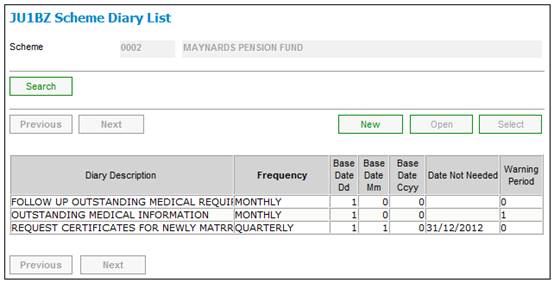
To discontinue a diary entry, highlight a line and select Discontinue Use from the sub-menu on the left.
![]()
The JU1BZ Scheme Diary Detail screen will display the details of the diary entry selected.
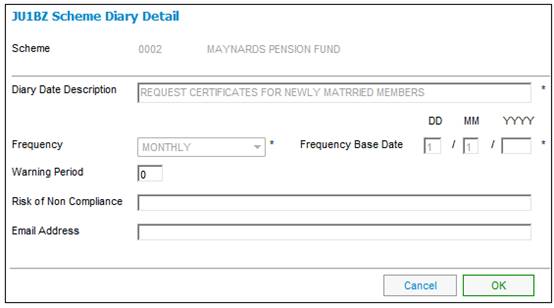
Click OK to continue with the discontinuance processing.
The following Warning message will be displayed.
Are you sure you wish to delete this occurrence?
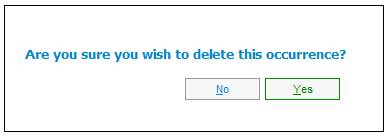
Click YES to confirm discontinuance or click NO to cancel discontinuance.
If YES was selected, the JU1BZ Scheme Diary List screen will be displayed with the current date displayed in the DATE NOT NEEDED column for the diary entry that was selected.
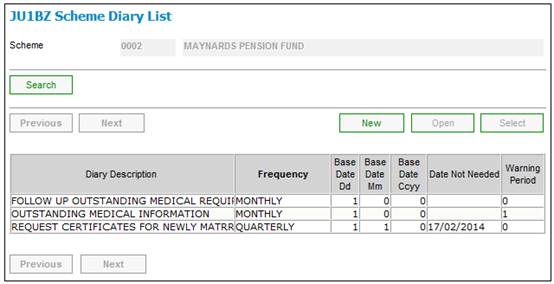
Note:
Diary is also available as a product update type. For more information, refer to Product Update Type: Diary under
Product Launch Requirements
Product Update Type