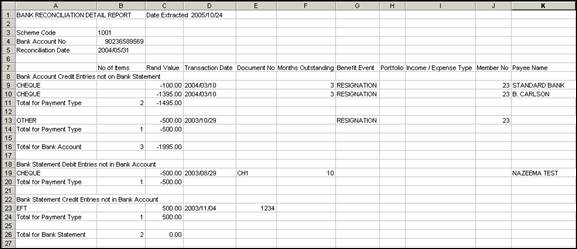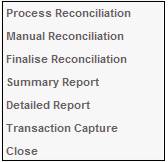
From the JU2BO Bank Statement screen, highlight the required entry, then select Detailed Report from the sub-menu on the left.
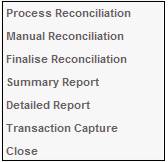
The JU2BO Bank Reconciliation Date screen will be displayed.
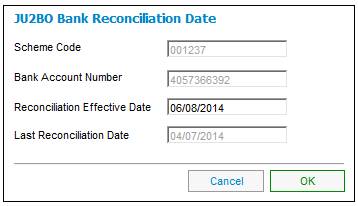
The date as at which a reconciliation was last done will be displayed in the Last Reconciliation Date field.
In the Reconciliation Effective Date field, enter the date as at which a new reconciliation must be done, then click OK.
Note:
If the Reconciliation Effective Date captured is earlier than the Last Reconciliation Date, the following warning message will be displayed:
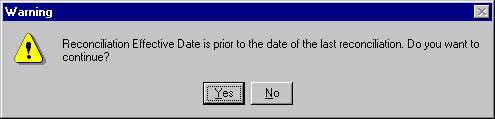
If the Reconciliation Effective Date captured is more than a month later than the Last Reconciliation Date, the following warning message will be displayed:
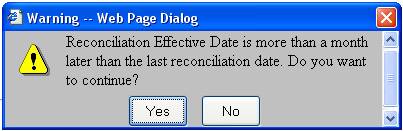
If the Last Reconciliation Date does not exist (i.e. for a new scheme's first reconciliation), the following warning message will be displayed.
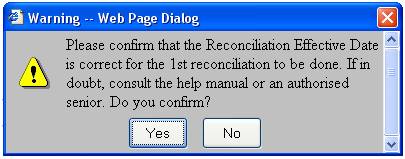
Click YES to process the reconciliation as at the Reconciliation Effective Date captured.
Click NO to return to the JU2BO Bank Reconciliation Date screen. Clear the Reconciliation Effective Date displayed and capture a new date, then click OK.
TheBank Reconciliation Detail Report is generated in an Excel Spreadsheet (example below).