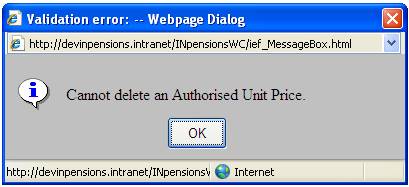
On the JU1BN Investment Medium Unit Prices screen, highlight a unit price and click DELETE.
Note:
A unit price cannot be deleted if it has been authorised. When DELETE is selected for an authorised unit price, the following message will be displayed:
Cannot delete an Authorised Unit Price.
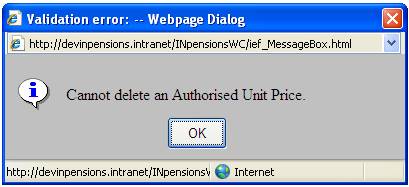
Click OK to remove the message.
When DELETE is selected for a unit price that is not yet authorised, the following message will be displayed:
The following message will be displayed:
Are you sure you want to Delete this Unit Price?
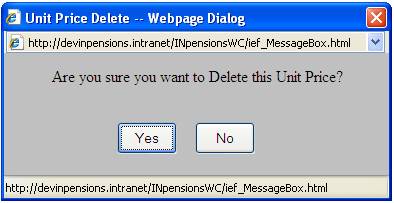
Click NO to cancel deletion or click YES to confirm deletion.
The unit price will be deleted from the JU1BN Investment Medium Unit Prices screen.