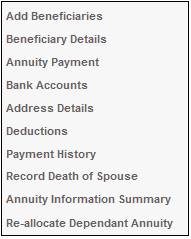
To set up deductions for the beneficiary, from the JU4DE Beneficiaries screen, select Deductions from the sub-menu on the left.
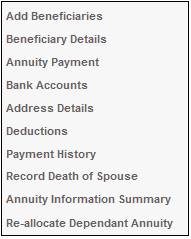
The JU4DF Annuity Beneficiary Deductions screen will be displayed.
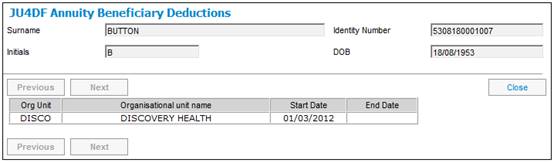
Deductions already defined for the annuity beneficiary will be displayed.
To add a new deduction for the beneficiary, highlight the beneficiary and select Add Deductions from the sub-menu on the left.

The JU1DV Client Relationship Select screen will be displayed.
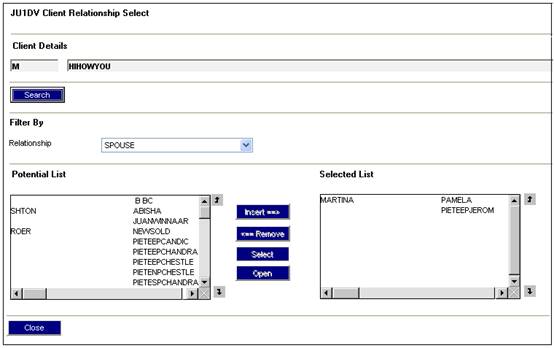
Select an organisational unit from the column on the left, then click INSERT. The JU1DV Client Relationship Details screen will be displayed.
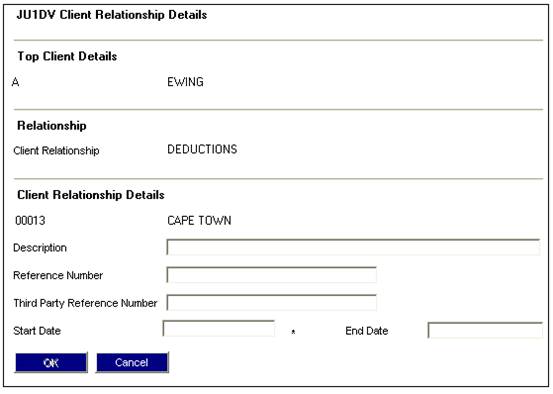
For details on how to capture information for this screen, refer to Annuitant Update Type: Beneficiaries.
Click OK.
The JU1DV Client Relationship Select screen will be displayed.
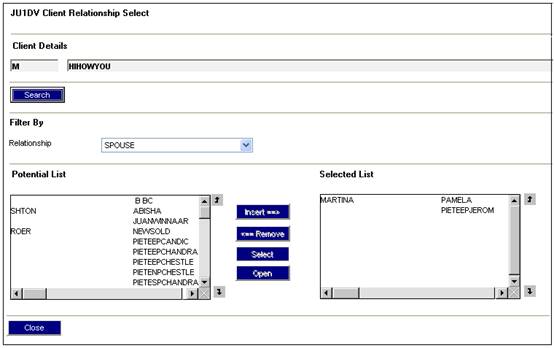
Click CLOSE.
The JU4DF Annuity Beneficiary Deductions screen will be displayed.
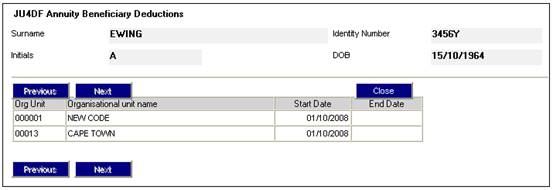
Details of the organisational unit captured will be displayed.
Highlight the organisational unit, then select Deduction Payment Details from the sub-menu on the left.
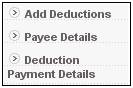
The JU4DC Membership Payment Maintain screen will be displayed showing any existing deduction payment details.
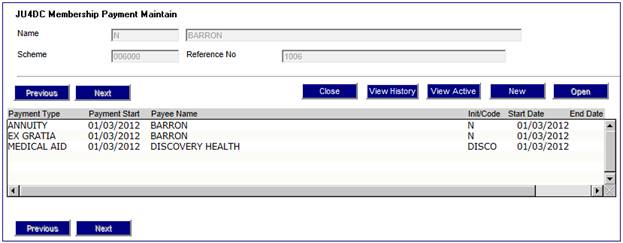
To add new deduction payment details, click NEW. The JU4DC Payment Details screen will be displayed.
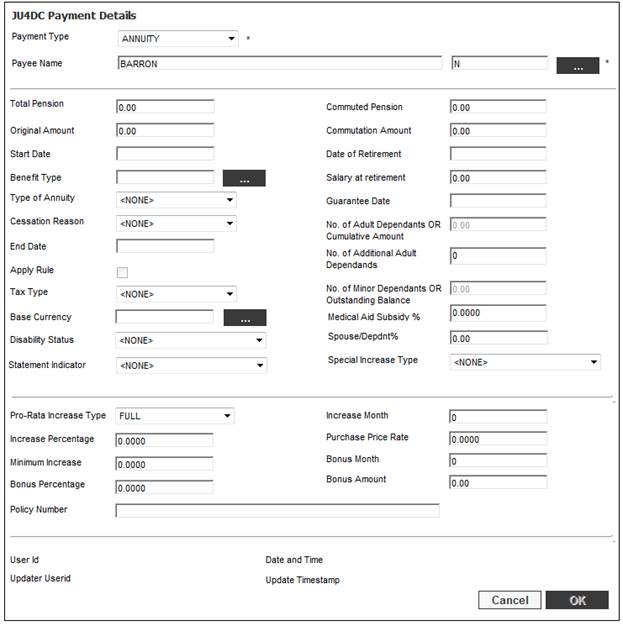
For details on how to capture information for this screen, refer to Annuitant Update Type: Annuity Amount.
To view payment details already captured, highlight the deduction, then click OPEN. The JU4DC Payment Details screen will be displayed.
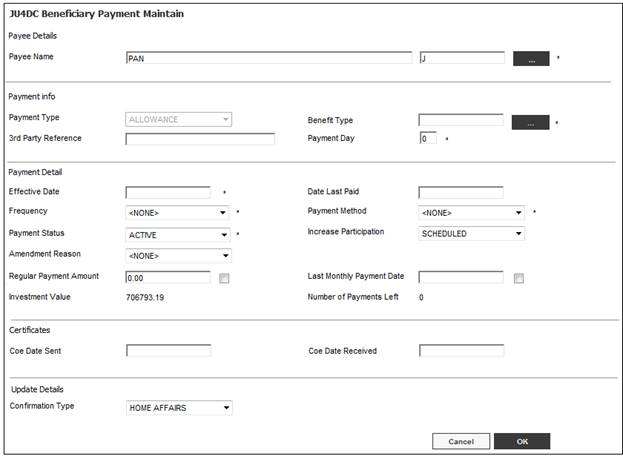
To create new payment details, select Create Payment Details from the sub-menu on the left.

The JU4DD Membership Payment Details screen will be displayed.
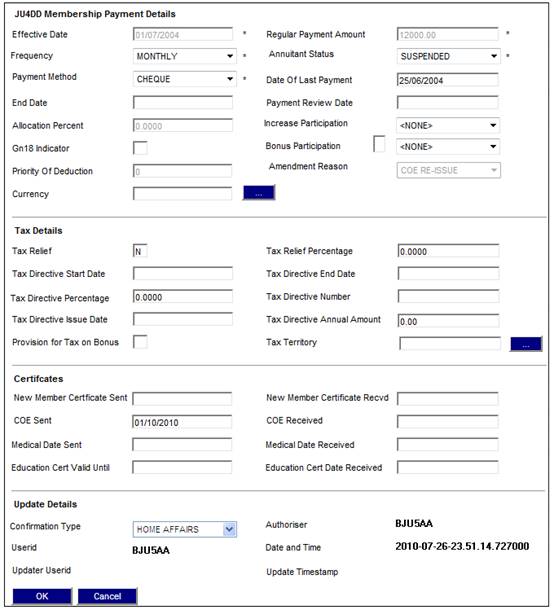
Note:
A new payment record cannot be captured if the current payment is suspended. The following error message will be displayed:
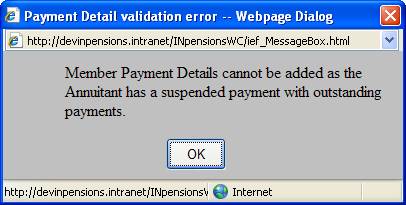
For details of the capture and validation of these fields refer to:
Processes
Regular Payments
Annuitant Update Types
Annuitant Update Type: Annuity Amount
Add New Payment Details
The JU4DD Payment Detail Maintain screen will be displayed.
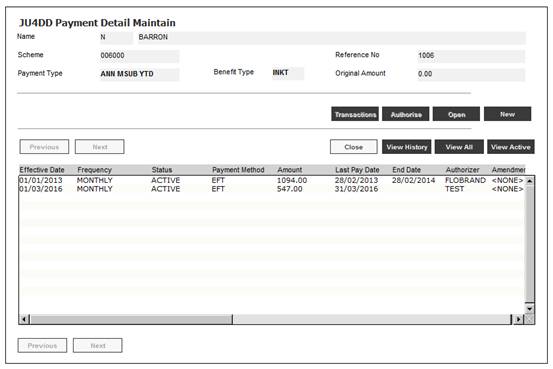
Highlight the payment detail captured, then select Authorise Payment Detail from the sub-menu on the left.

The following confirmation message will be displayed:
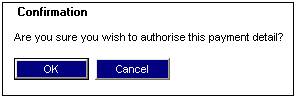
Click OK to authorize the payment detail.
The JU4DD Payment Detail Maintain screen will be re-displayed.
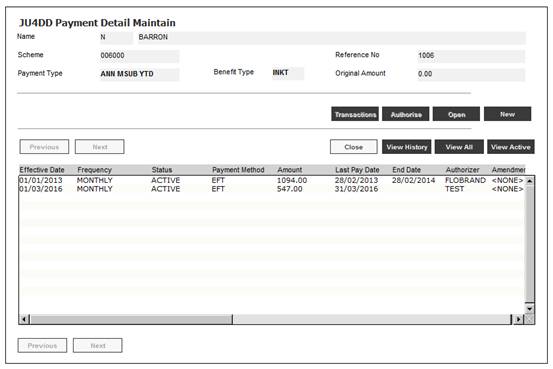
Return to the JU4DB Annuitant Process screen, then click CLOSE UPDATE.