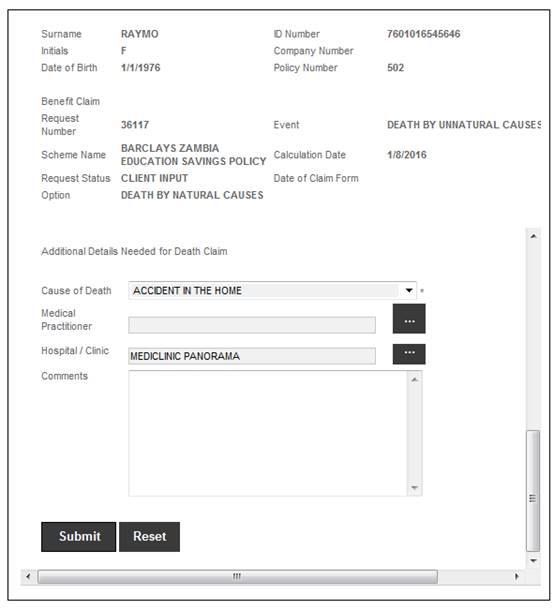
Select the required employee membership as described under
Processes
Benefits
Claims Administration Overview
Selecting Members
Select Claims from the top menu and then select Complete a Claim from the sub-menu on the left. Follow the steps to complete the claim as described under
Processes
Benefits
Capturing of Exit Notifications
Complete a Claim
From the Benefit Claim Details screen, select Death Details from the sub-menu on the left. The lower portion of the screen expands to display Additional Details Needed for Death Claim.
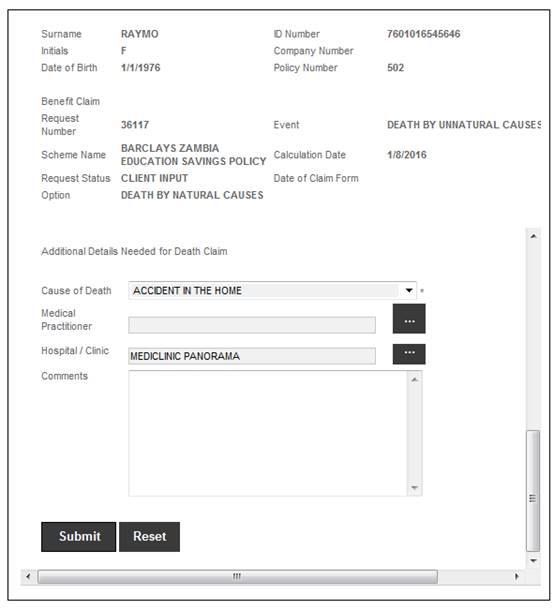
Once all the details have been captured, click SUBMIT.