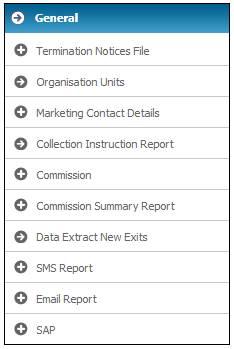
This report is a daily extract of members that have or are in the process of exiting a Fund and is generated by the JU3TZ_MEMEXT Member Data Extract batch job that runs in the batch schedule every day.
The extract is at a Global level and does not contain historical information, but consists of member data actioned on a particular day.
From the General menu, click Data Extract New Exits on the sub-menu on the left.
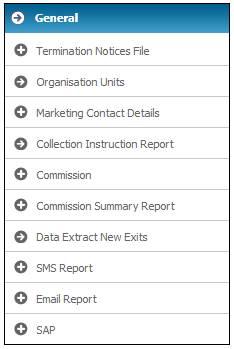
The Report Selection screen is displayed.
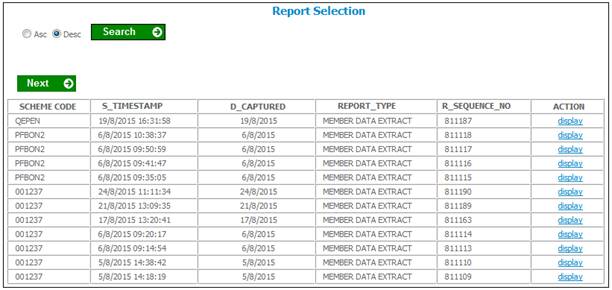
This screen displays a list of the extracts created.
The following columns are displayed:
- Scheme Code
- Timestamp
- Date Captured
- Report Type
- Sequence Number
- Action
To sort the reports in ascending or descending order, select either the Asc or Desc radio buttons.
![]()
Click SEARCH.
The data on the Report Selection screen will be sorted into the required order.
To display a report, click on the hyperlinked display in the Action column.
The Report Selection screen displays the following report:
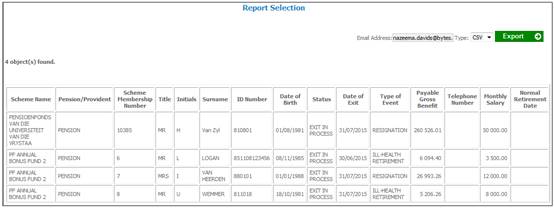
The following columns are displayed:
- Scheme Name
- Pension / Provident
- Scheme membership Number
- Title
- Initials
- Surname
- ID Number
- Date of Birth
- Status
- Date of Exit
- Type of Event
- Payable Gross Benefit
- Telephone Number
- Monthly Salary
- Normal Retirement Date
When the JU3TZ_MEMEXT batch job runs, the system will find membership records across all Funds where the Membership Status has changed from LIVE to EXIT IN PROCESS and where the Notification Timestamp is greater than the timestamp of the latest batch control record.
A control record is created for each record with the timestamp when the batch job has completed.
When the batch job runs on the first of a month or the first working day of a particular month, the system will find all members where their Normal Retirement Date (Date of Birth plus normal retirement age) is less than or equal to the current date plus 12 months.
A control record will be created for each record with the timestamp when the batch job completes.
For each of these records, the system will retrieve the following values for the records as per the table below:
|
Value |
Source |
|
SCHEME NAME |
SCHEME_REGISTERED_NAME |
|
PENSION/PROVIDENT FUND INDICATOR |
Scheme Group Type Value for Type of Retirement Fund linked to the Scheme |
|
SCHEME MEMBERSHIP NUMBER |
MEMBERSHIP_REFERENCE_NUMBER |
|
TITLE |
T_TITLE |
|
INITIALS |
T_INITIALS |
|
SURNAME |
T_SURNAME |
|
ID NUMBER |
IDENTITY_NUMBER |
|
DATE OF BIRTH |
DOB |
|
STATUS |
MEMBERSHIP_STATUS |
|
DATE OF EXIT |
CAR_END_DATE |
|
TYPE OF EVENT |
BENEFIT_END |
|
PAYABLE GROSS BENEFIT |
GROSS_BEN_QUOTE on BENEFIT_REQUEST_CALC_CRITERIA |
|
TELEPHONE NUMBER |
TELEPHONE_NUMBER on latest CLIENT_ADDRESS record |
|
MONTHLY SALARY |
Latest Salary on Member Salary Details List |
|
NORMAL RETIREMENT DATE |
NORMAL_RETIREMENT_DATE |
If no Type of Event is found for a membership where the status has changed from LIVE to EXIT IN PROCESS (e.g. member was exited via payroll without selection of reason), a blank field will be displayed in the TYPE OF EVENT column.
If no Payable Gross Benefit is found for a membership where the status has changed from LIVE to EXIT IN PROCESS, a blank field will be displayed in the PAYABLE GROSS BENEFIT column.
The NORMAL RETIREMENT DATE will only be displayed for those membership records that are within 12 months of Retirement. These members will appear on the report for a period of 12 months prior to retirement date or until their membership status changes to EXIT FINALISED.
For the members within 12 months of retirement, blank values will be displayed for the following fields:
· Date of Exit
· Type of Exit
· Payable Gross Benefit
A report will be created with the values in the table above in a comma delimited (csv) format and placed in the following directory:
\\v000sqlffd001\Daily Imports\Employee Benefits