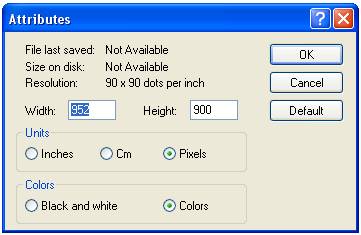
The documents containing the text of the scheme rules, the rules summary, general information and investment information, can be produced in either HTML, PDF or DOC format (or all). Any additional text or pictures may be included.
The Rules of a Scheme document is intended to display the full legal set of rules of the scheme.
This facility enables you to become the custodian of both the registered Scheme Rules and the Member Benefit Summary. As the Administrator, you decide on content and “look and feel” of the rules displayed for members to view on the website.
The Summary of Rules is a summarized version of the rules of the scheme, and is aimed specifically at members.
This facility allows you to provide a virtual notice board comprising any number of free format text and hyperlinked items. In this way, you can easily communicate with members via the Member website.
The General Information screen could display items such as:
- Information about Investments, Investment Performance, etc.
- A copy of the latest Trustee minutes, or feedback reports from the trustees
- The latest Financial Reports of the scheme
- Notes on how to apply for housing loans
- Company announcements
- Reminders
- Requests for information
- Competitions
- Articles of interest
- etc….
The Benefit Statement provides values of a member’s benefits as at the date shown on the statement.
Note:
Only benefit statements that have been authorised by the administrator will be displayed.
The Membership Certificate provides information about new members joining the scheme.
The format and contents of the member’s benefit statement or membership certificate can be customized per scheme. Refer to
Product launch Requirements
Additional Menu Options
Formats
You may, however, add free-form text to the benefit statement or membership certificate template in the following ways:
- text may be added after the member's name and address (i.e. the header).
- text may be added within the document after the member's personal information (i.e. the middle).
- text may be added at the end of the document after all the other information has been displayed (i.e. the footer).
Note:
The normal font used for the benefit statement or membership certificate is Helvetica 7. Bold fonts are various font sizes.
If an image is added to the top of the benefit statements or membership certificate, the image CANNOT be higher than 55 pixels, otherwise the address will not be properly aligned.
The size of the image can be ascertained by using an image editor or drawing tool, such as Microsoft Paint. In the case of Microsoft Paint, open the image, then select Image>Attributes. The Attributes window will be displayed.
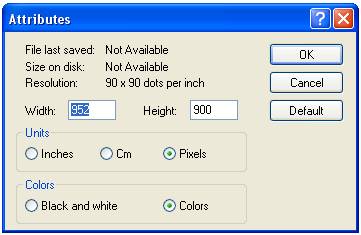
Note:
The benefit statement text editor can be used in conjunction with this facility to add free-form text to benefit statements. Refer to
Reports
Member
Benefit Statements
This facility allows you to provide investment information for members as a guide when they are capturing switches or making investment allocations.
The Investment Information screen could display items such as:
- Investment guidelines
- Investment strategies
- Rules pertaining to specific investment portfolios