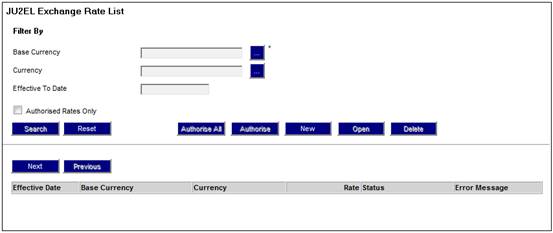
To be able to distinguish between the actual performance of a foreign currency investment and the increase/decrease in the value of the investment as a result of exchange rate movements.
From the System Data menu on the top, select Currency Exchange Rates from the sub-menu on the left.
The JU2EL Exchange Rate List screen will be displayed.
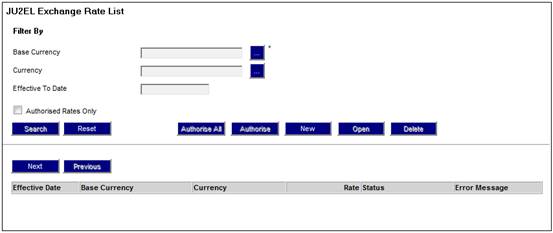
To add a new exchange rate, click NEW.
The JU2EL Bulk Exchange Rate details screen will be displayed.
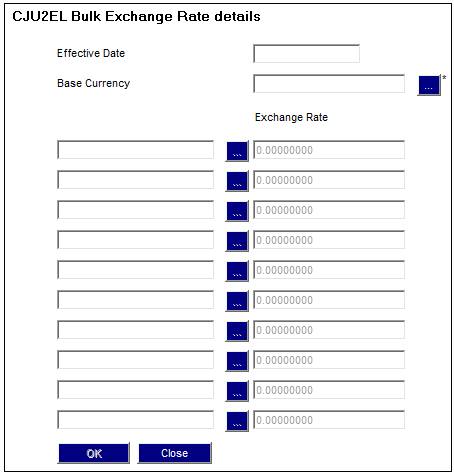
This screen allows for the bulk capturing of exchange rates.
Descriptions of the input fields on this screen appear below:
|
Effective Date |
The date on which the exchange rate is effective |
|
Base Currency |
The currency from which a conversion is to be made. Click the LINK button at the end of the line. This links to the JU0AC Permitted Value List screen and displays a list of currencies to select from. Once a selection has been made, click SELECT. |
|
Currency (column) |
The currency / currencies to which a conversion is to be made. Click the LINK button at the end of the line. This links to the JU0AC Permitted Value List screen and displays a list of currencies to select from. Once a selection has been made, click SELECT. |
|
Exchange Rate (column) |
The exchange rate between the two currencies specified as at the effective date. |
Once a currency and an exchange rate have been captured, you may continue to add more currencies and exchange rates by following the same procedures outlined above.
Note:
These currencies and exchange rates will all be as at the effective date captured on the screen.
When all of the required data has been captured click OK. The effective date, currency and exchange rate linked to the base currency will be saved with a status of CAPTURED. The JU2EL Exchange Rate List screen will be displayed.
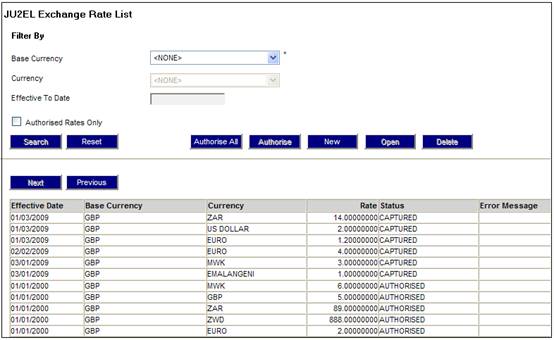
Note:
If the AUTHORISED RATES ONLY tick-box is ticked, only rates that have been authorized will be displayed.
If RESET s selected, a message will be displayed.
![]()
The system will return to the System Data menu on the top. When Currency Exchange Rates is selected from the sub-menu on the left, the system will return to the JU2EL Exchange Rate List screen, and all fields will be blank.
To authorise one or more exchange rate (for which the status is CAPTURED), click on each line, and then click AUTHORISE. The selected exchange rates will have their statuses changes to AUTHORISED.
To authorise all exchange rates (for which the status is CAPTURED), click AUTHORISE ALL. The exchange rates will have their statuses changes to AUTHORISED.
To search for an existing exchange rate, use SEARCH in conjunction with the following fields in order to filter your search:
- Bass Currency
- Currency
- Effective Date
Note:
At least a Base Currency must be provided.
The following examples illustrate the filtering of the data:
Display all exchange rates for a selected base currency:
Bass Currency GBP
Currency None
Effective Date Blank
Click SEARCH.
The JU2EL Exchange Rate List screen will be displayed.
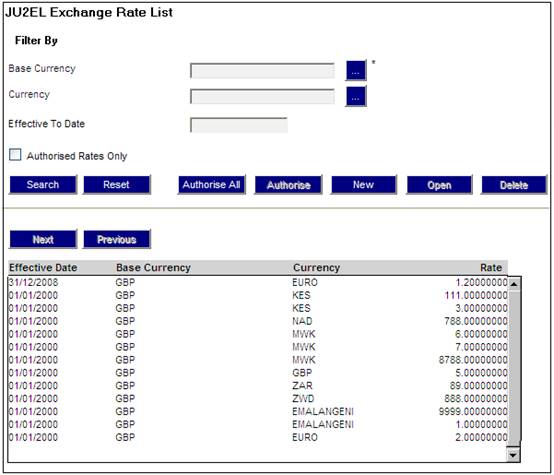
A history of all exchange rates for the GBP base currency is displayed.
Display all exchange rates for a selected base currency and effective date:
Bass Currency GBP
Currency None
Effective Date 30/12/2008
Click SEARCH.
The JU2EL Exchange Rate List screen will be displayed.
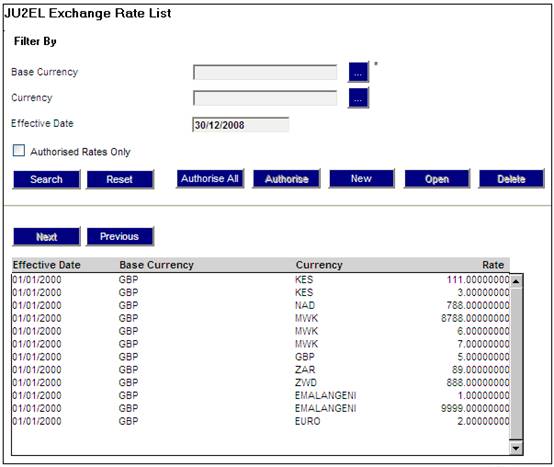
A history of all exchange rates for the GBP base currency up to and including an effective date is displayed.
Note:
Compare this result with the previous example. The exchange rate for 31/12/2008 is now excluded.
Display all exchange rates for a selected base currency and currency:
Bass Currency GBP
Currency EURO
Effective Date blank
Click SEARCH.
The JU2EL Exchange Rate List screen will be displayed.
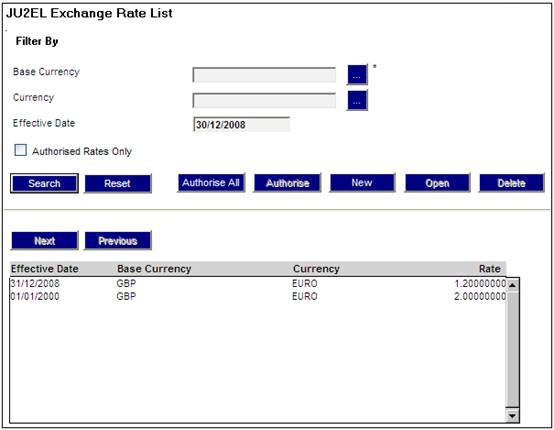
A history of all exchange rates for the GBP base currency and EURO currency is displayed.
Display all exchange rates for a selected base currency, currency and effective date:
Bass Currency GBP
Currency EURO
Effective Date 30/12/2008
Click SEARCH.
The JU2EL Exchange Rate List screen will be displayed.
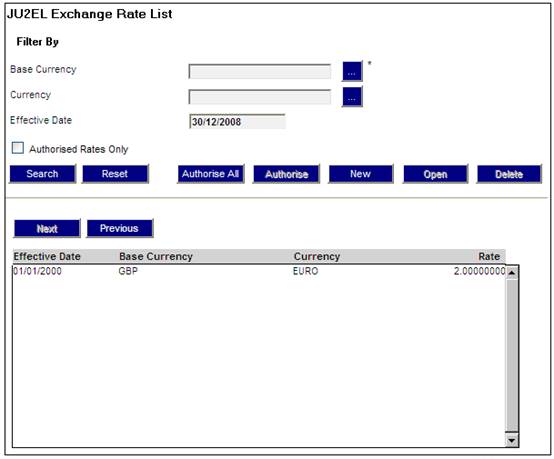
Note:
Compare this result with the previous example. The exchange rate for 31/12/2008 is now excluded.
To modify an existing exchange rate, highlight a line on the JU2EL Exchange Rate List screen and click OPEN. The CJU2EL Exchange Rate screen will be displayed.
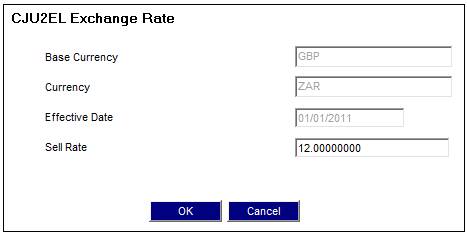
To change the rate, change the value in the SELL RATE field and click OK.
To delete an existing exchange rate, highlight a line on the JU2EL Exchange Rate List screen and click DELETE. The CJU2EL Exchange Rate screen will be displayed.
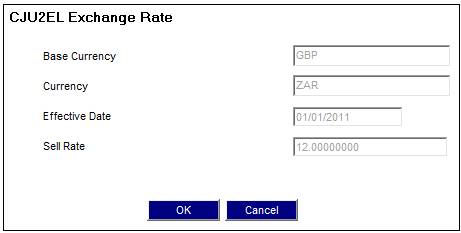
Click OK to delete the selected exchange rate.