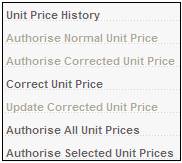
Once a unit price has been corrected, it should be authorised in order to become effective (status changes from C to A).
Note:
Re-unitisation must be initiated for the authorised corrected price.
In order to change a corrected unit price that has been authorised, select Correct Unit Price from the sub-menu on the left (status changes from A to C).
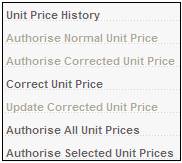
In order to change a corrected unit price that has not yet been authorised, select Update Corrected Unit Price from the sub-menu on the left (status remains as C).
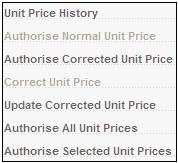
Refer to B_JU3AK_REUNITISATION under Batch Jobs under
Supplements
Batch Programs
From the JU1BN Investment Medium Unit Prices screen, select a unit price then select Correct Unit Price from the sub-menu on the left.
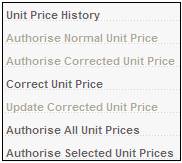
The following information message will be displayed:
Please note: Negative Amount Distribution using the corrected price will not be re-calculated or reported.
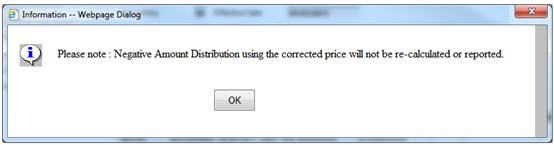
Click OK to continue. The JU1BN Unit Price Maintain screen will be displayed.
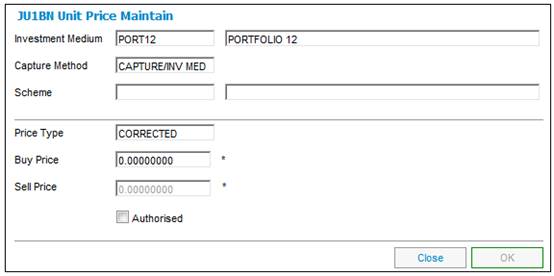
Descriptions of the input fields on this screen appear below:
|
Buy Price |
Change the buying price |
|
Sell Price |
Change the selling price |
Note:
Prices can be changed until such time as prices have been authorised. A status code of C is posted. The check box AUTHORISED is unavailable and unchecked at this stage. Where prices have been authorised, OPEN is only for viewing. A price entered in the BUY PRICE field will automatically be repeated in the SELL PRICE field if no change is made to the SELL PRICE field.
Enter the new / correct unit prices and click OK.
Note:
Another line/entry in the history of prices view will be created. The sub-menu selections for Update Corrected Unit Price and the Authorise Corrected Unit Price will now be activated.
The JU1BN Investment Medium Unit Prices screen will be displayed.
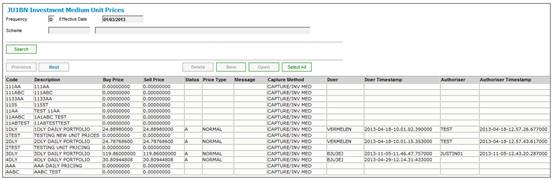
The corrected unit price is displayed and the status field is changed to C.