From the Conversion menu, click ![]() alongside Conversion on the sub-menu on the left. Additional options will be displayed.
alongside Conversion on the sub-menu on the left. Additional options will be displayed.
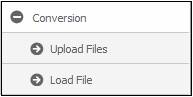
Click Upload Files below Conversion. A screen for the file upload will be displayed.
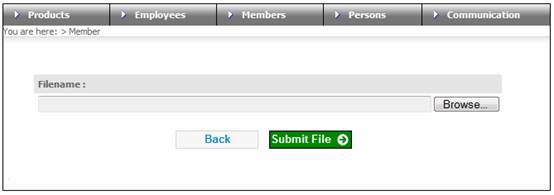
Click BROWSE. This will allow you to search the available drives (user network or local) for the file to be loaded.
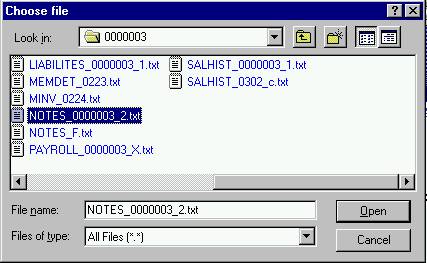
Highlight the required file, then click OPEN.
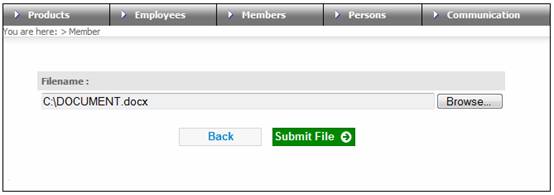
The file name will appear in the box. Click SUBMIT FILE. The file will be moved to the application server.
Select Load File below Conversion on the sub-menu on the left. The Batch Selection screen will be displayed, and a message will confirm that the batch run has started.
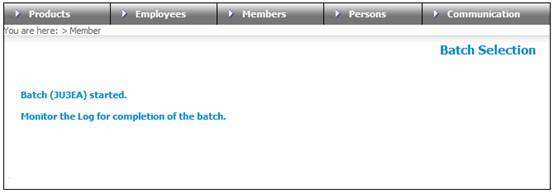
The file will be read into the conversion tables. The progress of the batch job can be monitored on the log.