This report displays the status of contribution reconciliations per scheme. It is scheduled per reconciliation date.
The report lists all schemes for which a contribution receivable transaction and a deposit allocation transaction exists for all of the scheme's active pay centres, and where the due date is equal to the reconciliation date.
Note:
If the above conditions are not met, the report displays the last date at which the conditions were met.
The report is produced in two stages:
- input the selection criteria and submit the job
Note:
The reports are not displayed automatically.
- view the completed reports
From the Admin Status menu, click ![]() alongside Contribution Reconciliation Status under Admin Status on the sub-menu on the left. Additional options will be displayed.
alongside Contribution Reconciliation Status under Admin Status on the sub-menu on the left. Additional options will be displayed.
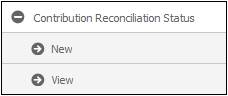
Click New below Contribution Reconciliation Status. The Contribution Reconciliation Status Report screen will be displayed.

Select the required due date (mandatory) and specify any additional criteria (optional).
Note:
To select a scheme, click LIST alongside Scheme. Only schemes applicable to the selected team will be available for selection.
Click GENERATE REPORT.
The current report detail will be displayed on the lower portion of the screen.
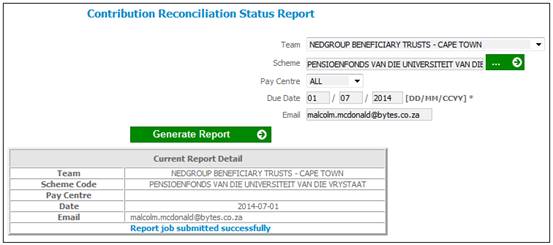
A message will indicate once the job has been successfully submitted (and an e-mail will be sent to you, if you requested to be notified).
Click View below Contribution Reconciliation Status. The Contribution Reconciliation Report Selection screen will be displayed.
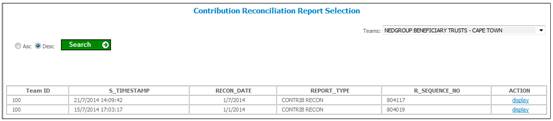
The following columns are displayed:
- Team ID
- Timestamp
- Reconciliation Date
- Report Type
- Sequence Number
- Action
To select a report, click on the hyperlinked display in the Action column alongside the appropriate report.
The Report Selection screen will be displayed.
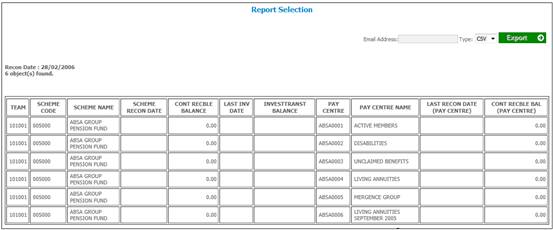
The following columns are displayed:
- Team
- Scheme Code
- Scheme Name
- Scheme Recon Date
- Cont Recble Balance
- Last Inv Date
- Investtranst Balance
- Pay Centre
- Pay Centre Name
- Last Recon Date (Pay Centre)
- Cont Recble Bal (Pay Centre)
Explanation of some of the columns on this report appear below.
|
SCHEME RECON DATE |
Due date captured. This is displayed only if a contribution receivable and a deposit allocation transaction exists with the due date captured for all of the pay centres. |
|
CONT RECBLE BALANCE |
Balance on the CONTRECVABLE (contributions receivable) account as at the due date captured that represents the difference between the contributions expected for the due date and the money paid into the bank account. |
|
LAST INV DATE |
Date of the latest accounting activity for the payment of investment money to an asset manager. This represents the last date that money was transferred to the asset managers. |
|
INVESTTRANST BALANCE |
Latest balance on the INVESTTRANST account that represents money for investment that has not been transferred to the asset managers. |
|
LAST RECON DATE (PAY CENTRE) |
If no reconciliation date is displayed, then this date is the due date for each pay centre for which there is a contribution receivable and a deposit allocation transaction with the same due date (i.e. it displays the due date for which each pay centre was last reconciled). |
|
CONT RECBLE BALANCE (PAY CENTRE) |
Balance on the CONTRECVABLE (contributions receivable) account earlier than or on the selected date, by pay centre. |