![]()
To complete a claim results, from the Claims menu, select Complete a Claim from the sub-menu on the left, then select the required member as described under
![]() Processes
Processes
![]() Benefits
Benefits
![]() Capturing of Exit Notifications
Capturing of Exit Notifications
![]() Processing New Claims (Standard Benefit Rules)
Processing New Claims (Standard Benefit Rules)
![]() Processing New Claims (Flexible Benefit Rules)
Processing New Claims (Flexible Benefit Rules)
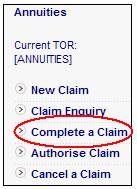
The Benefit Claim Requests screen will be displayed.
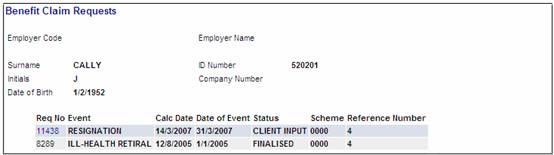
For details on how to proceed from this point, refer to
![]() Processes
Processes
![]() Benefits
Benefits
![]() Capturing of Exit Notifications
Capturing of Exit Notifications
![]() Complete a Claim
Complete a Claim