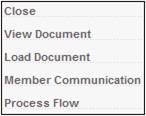
This functionality allows you to communicate with a Client by selecting a specific Letter Template for Disability Claim Assessment, Pre-screening or Underwriting.
Note:
This functionality can be accessed using either of the following methods:
On the Membership Risk Cover List screen, select Member Communication from the sub-menu on the left.
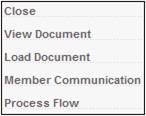
On the JU3BL Membership Risk Cover screen, click COMMUNICATE.
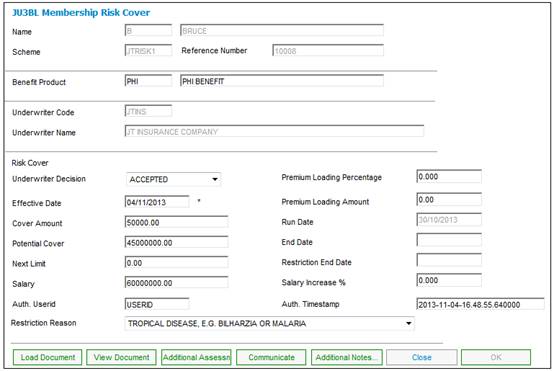
Select COMMUNICATE on the JU3BL Membership Risk Cover screen.
The JU3BN Membership Risk Cover Communication screen will be displayed.
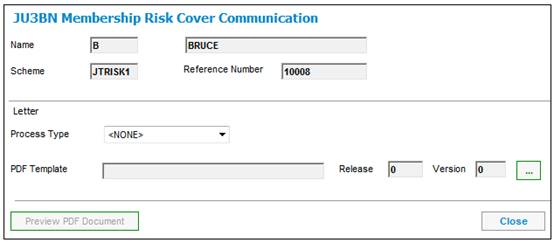
Select one of the following values from the Process Type drop-down list:
- DIS ASSESSMENT
- PRE SCREENING
- UNDERWRITING
Click the LIST button alongside PDF Template to select a Template.
The JU3BN Letter Template List screen will display a list of Letter Templates available for selection.
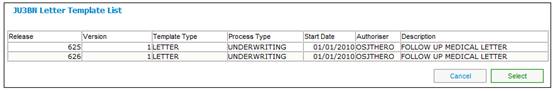
Select a Letter Template and click SELECT.
The selection will be displayed on the JU3BN Letter Template List screen.
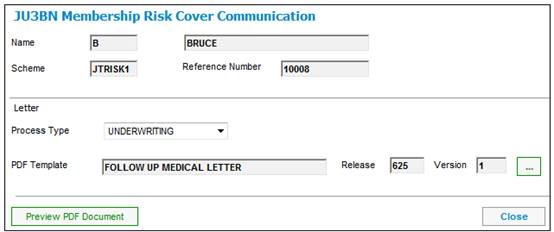
To preview the PDF document that is produced using the selected PDF Template, click PREVIEW PDF DOCUMENT
The letter will be displayed in PDF format.
Example:
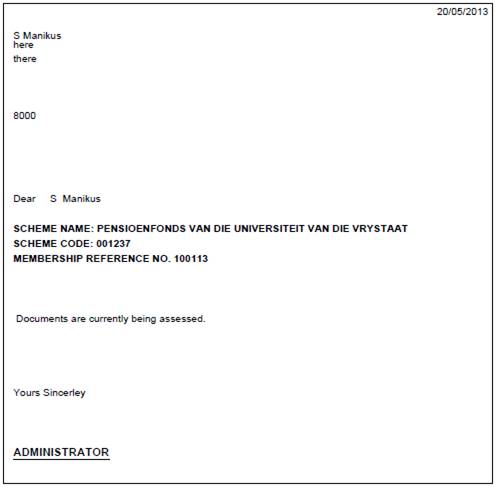
Click CLOSE to return to the JU3BL Membership Risk Cover screen.