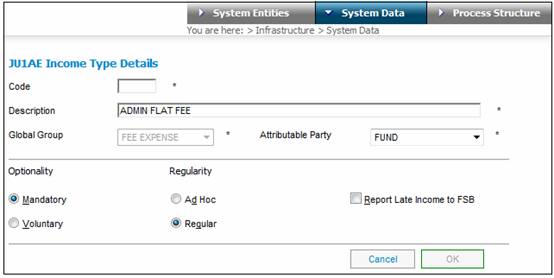
This document sets out the steps to be followed in order to set up a flat fee for a product, e.g. where a fund pays a flat fee amount per month irrespective of the number of members or what the salary payroll is. This amount could also change from month to month.
A fund level entry
- that is not displayed on the member record; and
- that is updateable each month without performing a product update is required.
Setup an income type under global data that is attributable to FUND. Refer to the following sample screen:
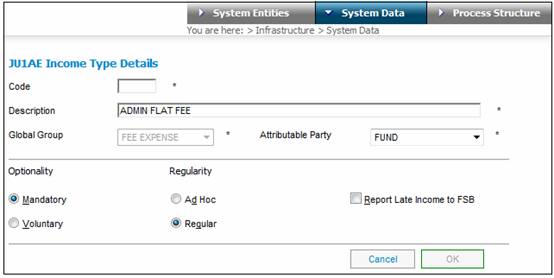
Perform an income product update and link the new income type to the product.
Authorise the product update.
From the System Administration>Global Data>Income and Expense Types menu, add the income type as a remittance total.
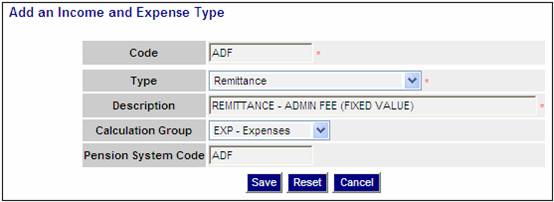
From the System Administration>Global Data>Calculations menu, add a calculation (value) for the new income type.
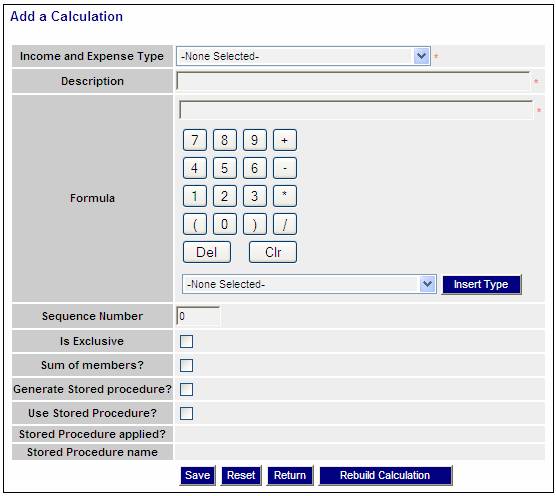
Click SAVE.
Click REBUILD CALCULATION.
Edit the existing SCM calculation as per the example below:
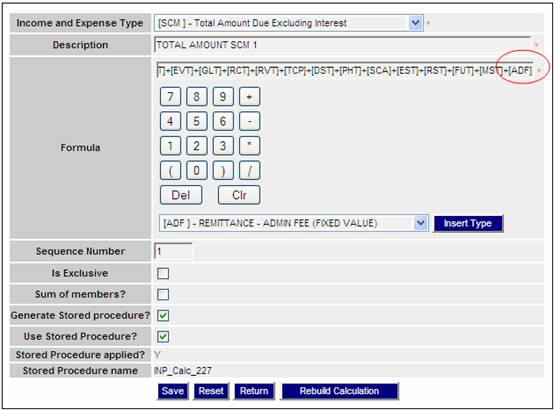
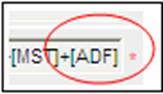
Click SAVE.
Click REBUILD CALCULATION.
Note:
This may generate an e-mail with a script which will need to be applied to the database.
Under income types, link in the new income type (e.g. ADF).
Under calculations, link in the calculation for the new income type.
When doing the cycle, this value will be included and displayed in the total when doing the remittance.
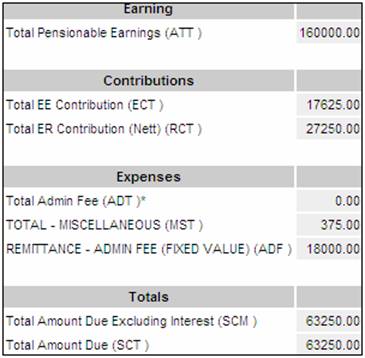
Note:
When the flat fee changes, from the System Administration>Global Data>Calculations menu, add a calculation (value) for the new income type.
This is the only step that needs to be repeated.
Click SAVE.
Click REBUILD CALCULATION.