
Highlight the required client pay centre, then select Client Pay Centre Address from the sub-menu on the left.

The JU1BE Client Address Maintain screen will be displayed.
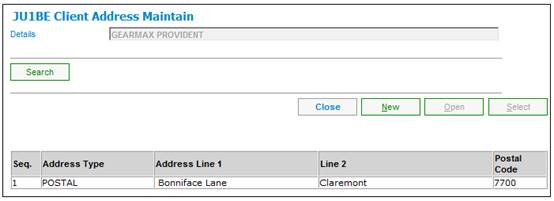
To add new address details of the client, select NEW. The Client Address Detail screen will be displayed.
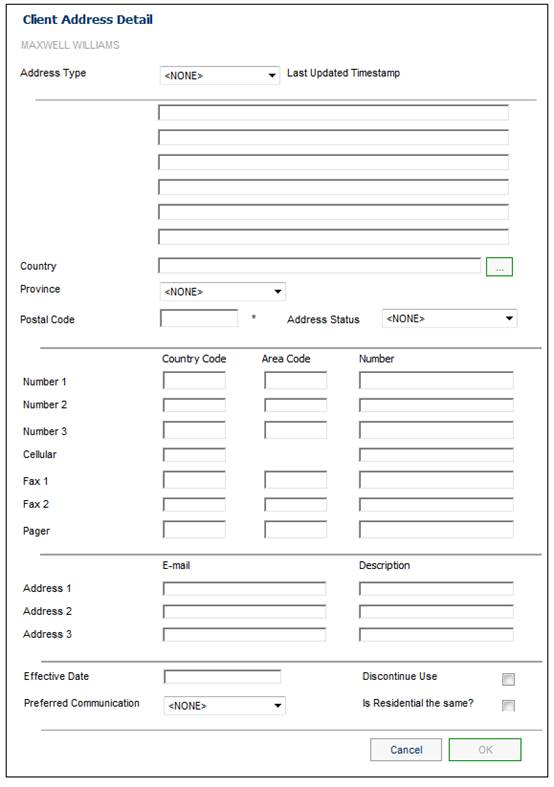
Address
The facility to capture various types of addresses is available. If each address type is different, the individual address details can be captured. A new address detail screen must be opened for each address type that is different.
Note:
To select a country, click the LIST button alongside the Country field. This links to the JU0AC Permitted Value List screen and displays a list of countries to select from. Once a selection has been made, click SELECT.
When all the details have been captured, click OK.