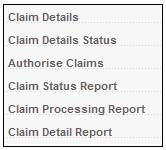
The Claim Processing Report provides information on the volume of claims processed per user over a period.
This report extracts a list of the number of claims processed to a certain stage for the month ending on the date specified and for each month prior to it depending on the number of months specified.
On the JU4GF Process Benefit Payments screen, select Claim Processing Report from the sub-menu on the left.
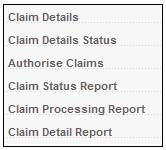
The Claims Process Report screen will be displayed.
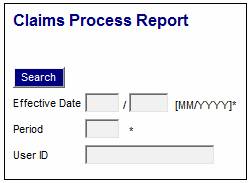
Specify the report by capturing details as follows:
|
Effective Date |
The date (MM/YYYY) to define the month ending as at which claims must be extracted. |
|
Period |
The number of months for which claims must be extracted. |
|
User ID |
The specific User ID for whom claims must be extracted.
If no User ID is specified, data for all UserID’s will be extracted. |
Once the data has been captured click SEARCH.
The Claims Process Report screen will be displayed.
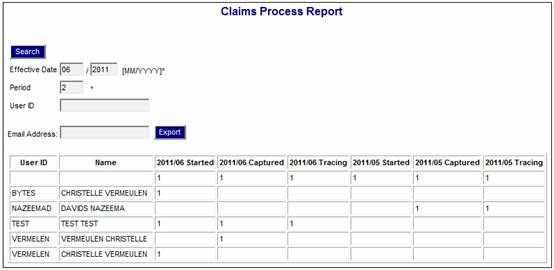
The System will extract data as per the table below:
|
Stage |
Description |
Count |
|
Started |
Claim has been processed but not yet authorised on the web. |
Count the number of claims per User ID for which there is a Claim Details Status record with a Start Date less than the Report Date and greater than the Report Date less 1 month and with one of the following values: CLAIM CAPTURE NO ID NUMBER NO BANK DETAILS NO ADDRESS NO TAX REF NO NO PMT DETAILS NO TAX DETAILS NO PRIOR CLAIM
If the value captured for Number of months is greater than 1, count the number of claims meeting the above requirements but for which the Start Date is less than the Report Date less 1 month and greater than the Report Date less 2 months.
Repeat for each prior month depending on the value captured for Number of Months.
If a User ID is captured extract the claims for the User ID captured. |
|
Captured |
Claim has been authorised on the web. |
Count the number of claims per User ID for which there is a Claim Details Status record with a value of CLAIM FORM DONE with a Start Date less than the Report Date and greater than the Report Date less 1 month.
If the value captured for Number of months is greater than 1 count the number of claims meeting the above requirements but for which the Start Date is less than the Report Date less 1 month and greater than the Report Date less 2 months. Repeat for each prior month depending on the value captured for Number of Months.
If a User ID is captured extract the claims for the User ID captured. |
|
Tracing |
Member cannot be traced. |
Count the number of claims for which the Claim Detail Status record with a value of TRACING has a Timestamp less than the Report Date and greater than the Report Date less 1 month, per User ID.
If a User ID is captured extract the claims for the User ID captured. |