
To display details of a claim, select a Benefit Requests from the search results on the JU4GF Process Benefit Payments screen and select Claim Details from the sub-menu on the left.

If the Status is PMT CHECKED, the JU4BN Benefit Details screen will be displayed.
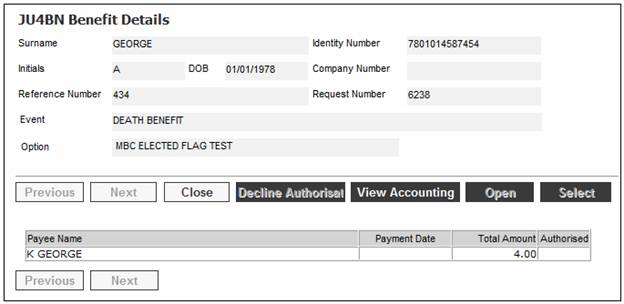
If the Status is CLIENT AUTH, CLIENT INPUT or IN PROGRESS, the JU4CN Benefit Payment Process screen will be displayed.
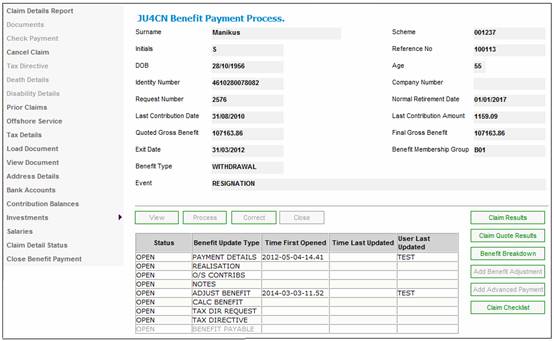
Notes:
When the claim was authorized on the web, a batch job would have kicked off and realization would have occurred.
The Last Contribution Date and Amount can be viewed on this screen and the rest of the items as per the normal claim process.
All Benefit Update Types have closed automatically up to TAX DIRECTIVE.
Once tax has been applied for and received back, the TAX DIRECTIVE Benefit Update Type must be updated with the tax received. The Benefit Update Type must then be closed.
Note:
If ACA are using the SARS interface on Vision, then once realisation has occurred, the benefit payment will be extracted automatically for the Tax Directive request. When the Tax Directive information has been loaded, the payment records will be created.
When the bank account details have been captured and the claim is authorised on the web, an automated process will run in production that will send a file to the bank to verify the bank account details of the member. When the file is returned from the bank, the member’s status on the Account Details screen will change to validated. (Refer to screen below). If anything is wrong, it will be rejected. This process executes every hour.
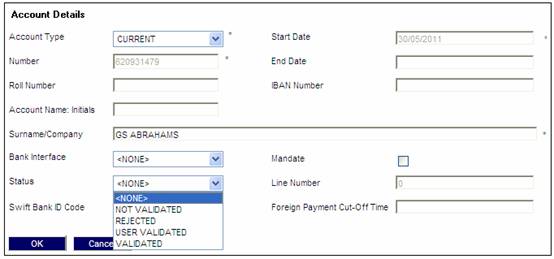
The user validated status can be used in exceptional circumstances where the user is able to verify the detail based on a bank statement from the member. This information should be scanned to the member's record.
Automated Claims menu
When accessing the Automated Claims menu item, the system will read for a Global Parameter of WORKFLOWENABLED and if the Description of the Parameter is equal to YES, the following menu items will be disabled on the JU4GF Process Benefit Payments screen menu on Core bur will be enabled when accessed through My Work:
- Claim Details
- Authorise Claims
If no Global Parameter is found, the system will read for a Scheme Parameter equal to WORKFLOWENABLED and if the Description of the Parameter is equal to YES, the following menu items will be disabled on the JU4GF Process Benefit Payments screen menu on Core but will be enabled when accessed through My Work.
- Claim Details
- Authorise Claims
For more information, refer to the Switch off Core for Benefit Payment and Contribution processes section under
Product Launch Requirements
Additional Menu Options
Parameters